You are deleting while in the slideshow editing and creating view, right?
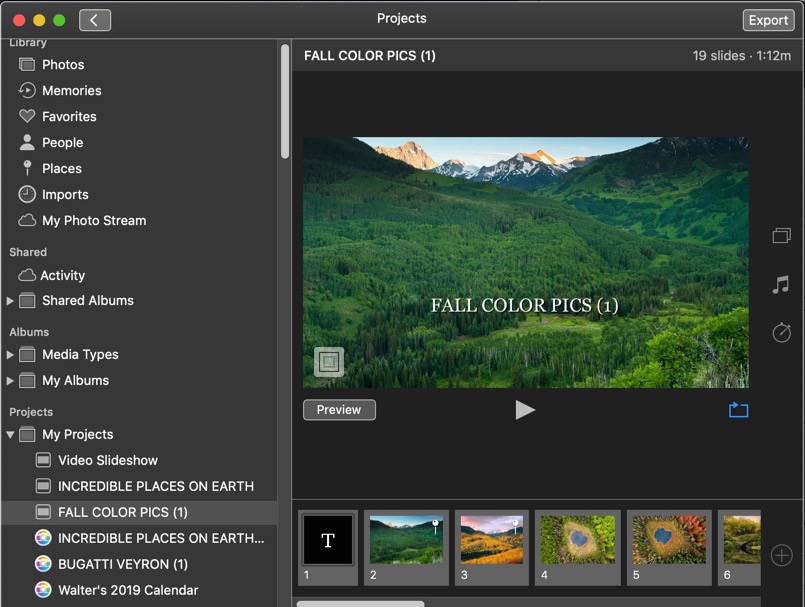
Deleting the full sized slide or the slide in the tray at the bottom should remove the image from the slideshow completely. Does this happen with all slideshows?
As a test launch Photos with the Option key held down and create a new, test library. Import some photos, create a slideshow and test to see if the same problem persists. Does it? (This tells us if the problem is limited to your current library or is more wide spread)
Open your current library and test a slideshow there.
