Change Privacy preferences in Safari on Mac temporarily.
Safari > Preferences > Privacy
Uncheck the box beside 1. Website tracking: Prevent cross-site tracking
2. Cookies and website data: Block all cookies
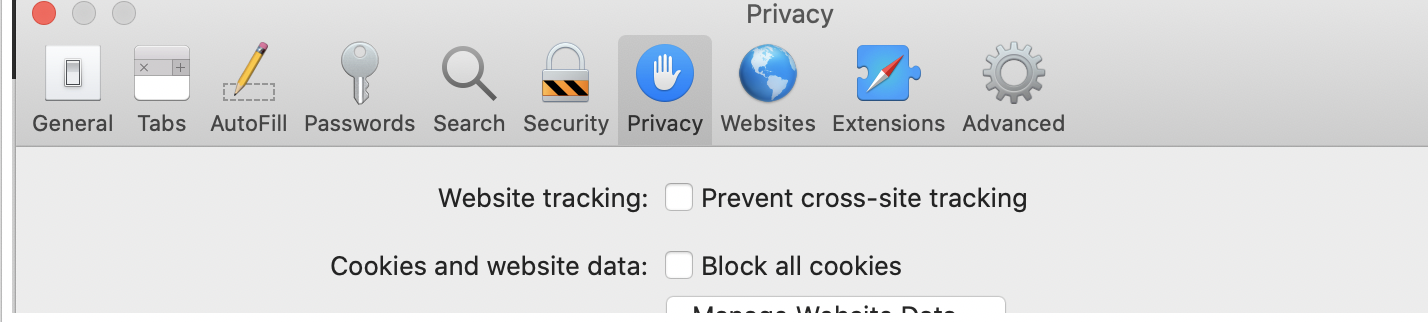
https://support.apple.com/guide/safari/privacy-sfri35610/mac
Customize settings for each website in Safari on Mac
Click Safari in the menubar and choose Settings for This Websites…
1. Uncheck the box beside “Enable content blockers
2. Click Pop-up Windows and choose”Allow.
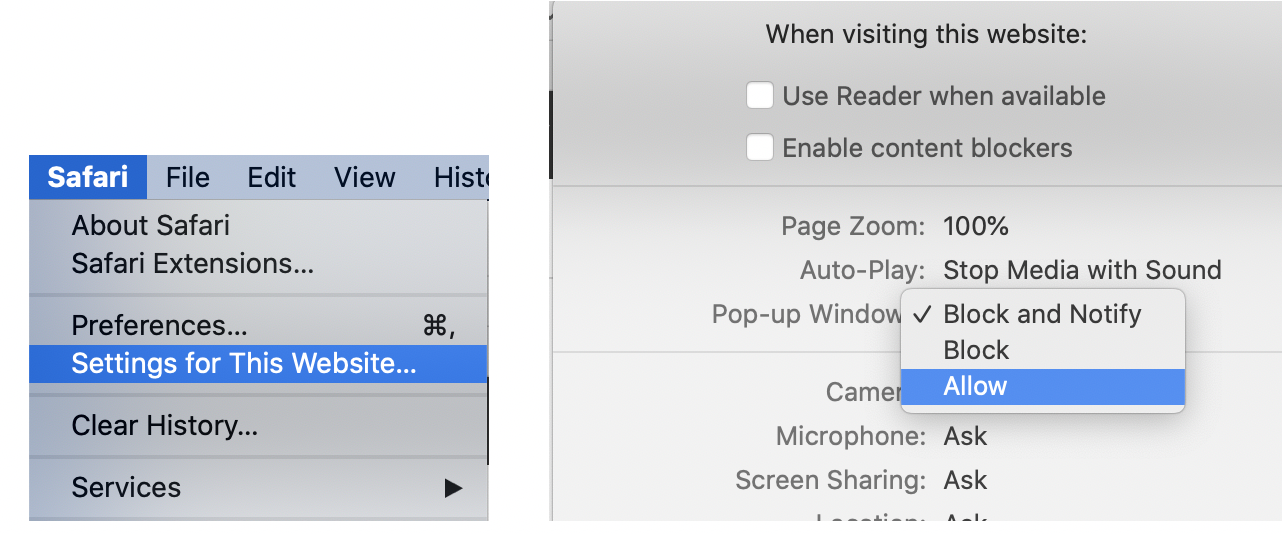
https://support.apple.com/guide/safari/customize-settings-per-website-ibrw7f78f7fe/mac
For more info:
Change Websites preferences in Safari on Mac
https://support.apple.com/guide/safari/websites-ibrwe2159f50/mac