How do I know if I have a USB connected disk?
There is a USB memory stick or hard drive plugged into the USB port of the Airport.. if you don't know.. then the answer is you don't have any.
I do not hear any fan, only a few faint clicking sounds.
Clicking sounds are not good.
Let me suggest something else.
In the airport utility please give us a screenshot showing the actual problem.
Click the edit on the summary
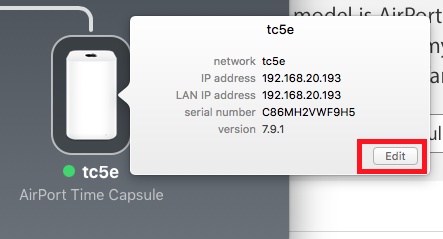
Use top menu, Base Station, and Diagnostics.. could be called something else but will be obvious.
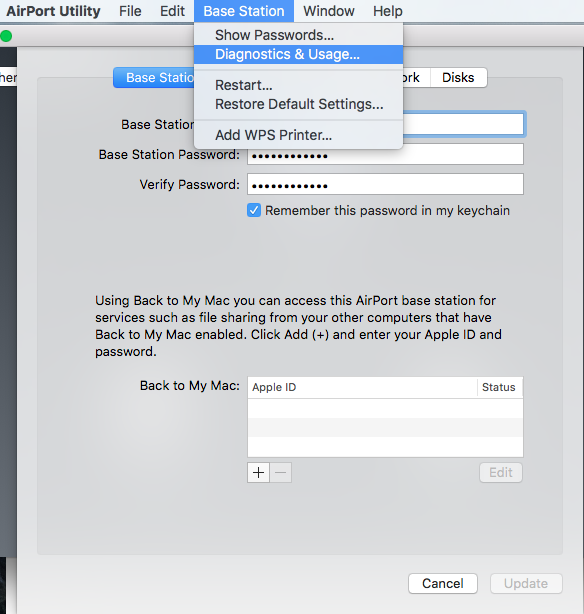
If this is off you need to turn it on. Click the checkbox to send diagnostics & usage data to Apple.
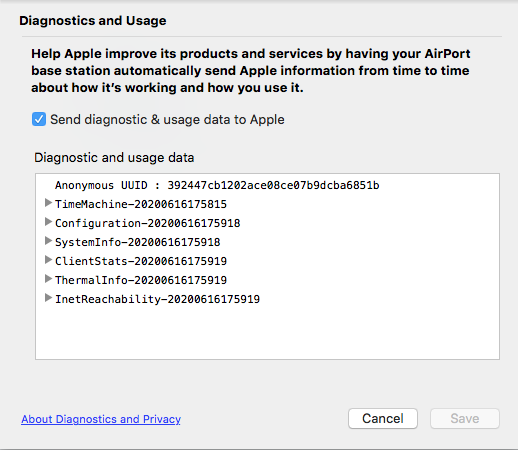
You will see thermal info.. click the arrow.
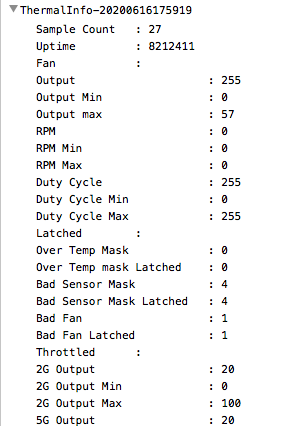
There is a whole lot of info there.. stretch the box down so you can see more of the info.. take a screenshot of that and post it. The fan should be doing around 1500rpm. If it is slower it is probably packed with dust.. and will need removal and cleaning.. or better replacement.. it is not an easy job.
N.B.
Sorry my screenshot is for example only.. I have removed the fan so it has 0 rpm. Yours will hopefully show some details.
I asked how old the Airport is? This is important as they are now over 7 years if you bought early ones in 2013.. and well and truly due replacement. I would say any over 5years should be replaced without a second thought. Apple got out of router manufacturer 2+ years ago so you will need to move to another brand at some point anyway.. now is as good as later.