This happens with some major iOS/iPadOS updates I've seen in the past, and I was reminded of this problem just last week.
If you are running macOS 14 or later you'll use Finder, if you're running an earlier version of macOS you'll use the iTunes.app (similar steps for either).
- Open Apple Configurator 2, ensuring it is updated to the latest version available from the App Store Updates section
- Update one device to iOS/iPadOS 14, then connect it to your Mac
- Open Finder, and select the device from the left sidebar under the Locations section.
- You should receive a prompt stating "Apple Configurator 2 would like to update Device Support for currently connected devices."
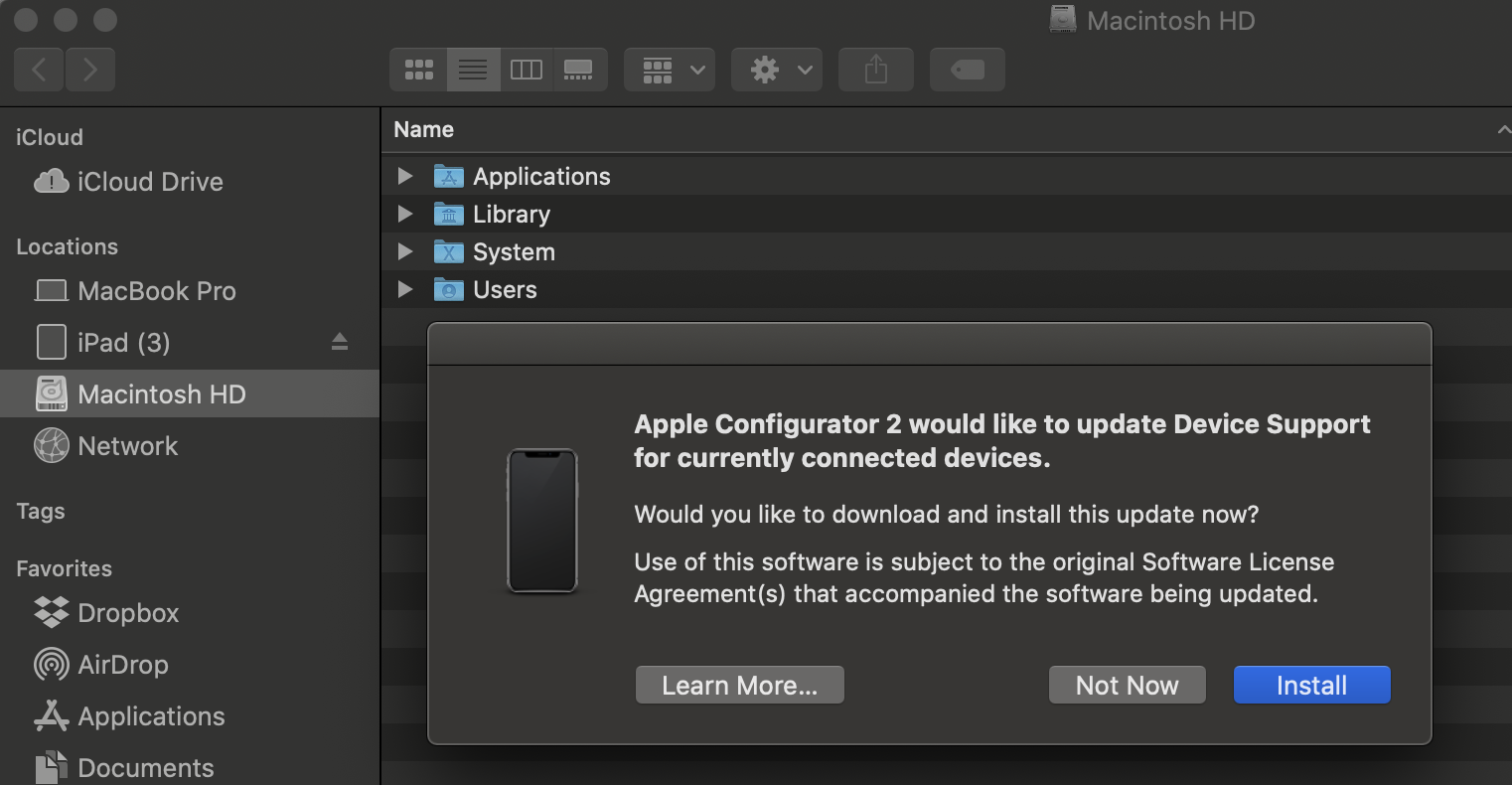
- Click Install, you'll receive some status prompts and most likely will receive a prompt to Close Apple Configurator 2
- After the install you should see the device updated to the latest iOS or iPadOS version
- Open AC2 to confirm.
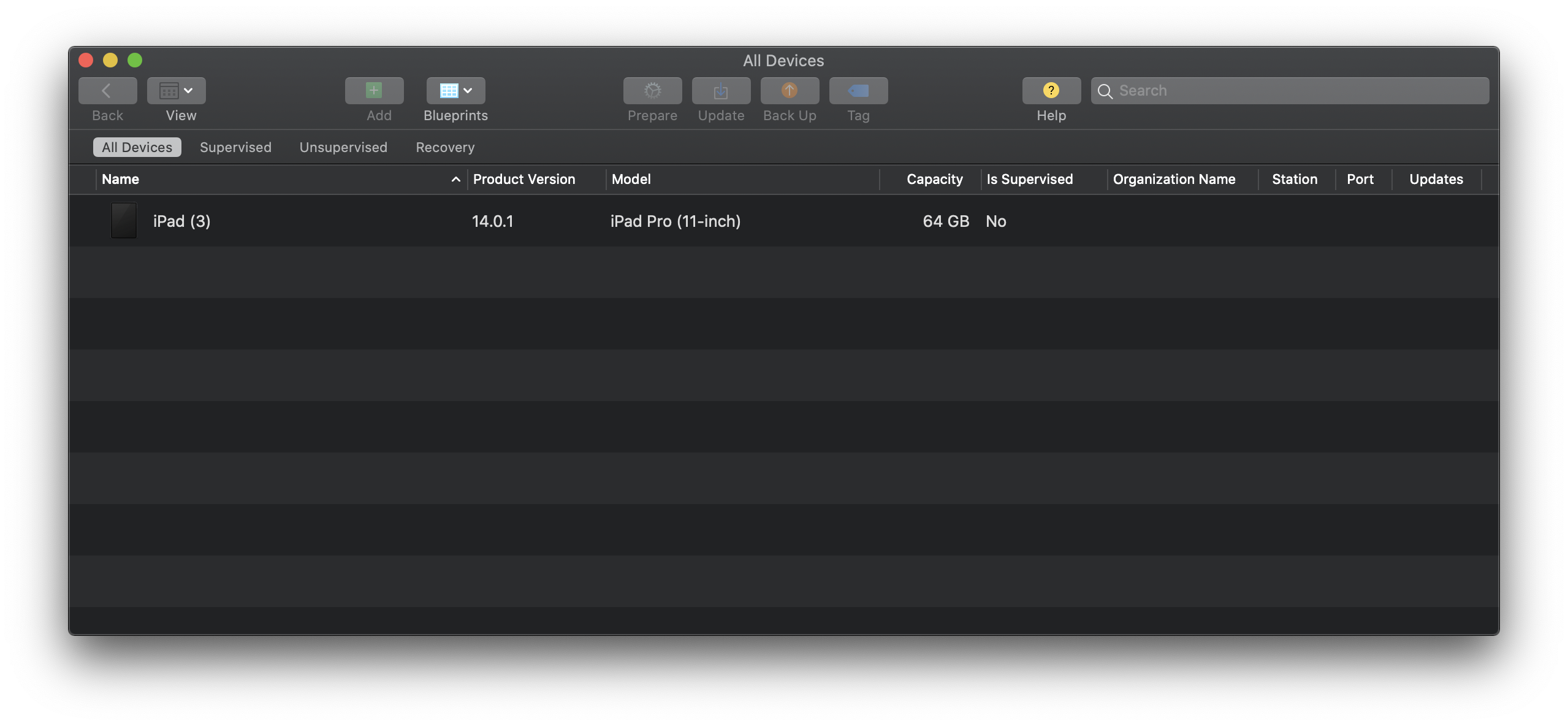
After that you should be able to update all your local devices without the error persisting.
From my understanding, under-the-hood this manual process is the only (probably quickest?) tried-and-true way of updating the MobileDevice Framework (System Information -> Software -> Frameworks -> MobileDevice).
Check your MobileDevice framework version and it should be newly updated following these steps.
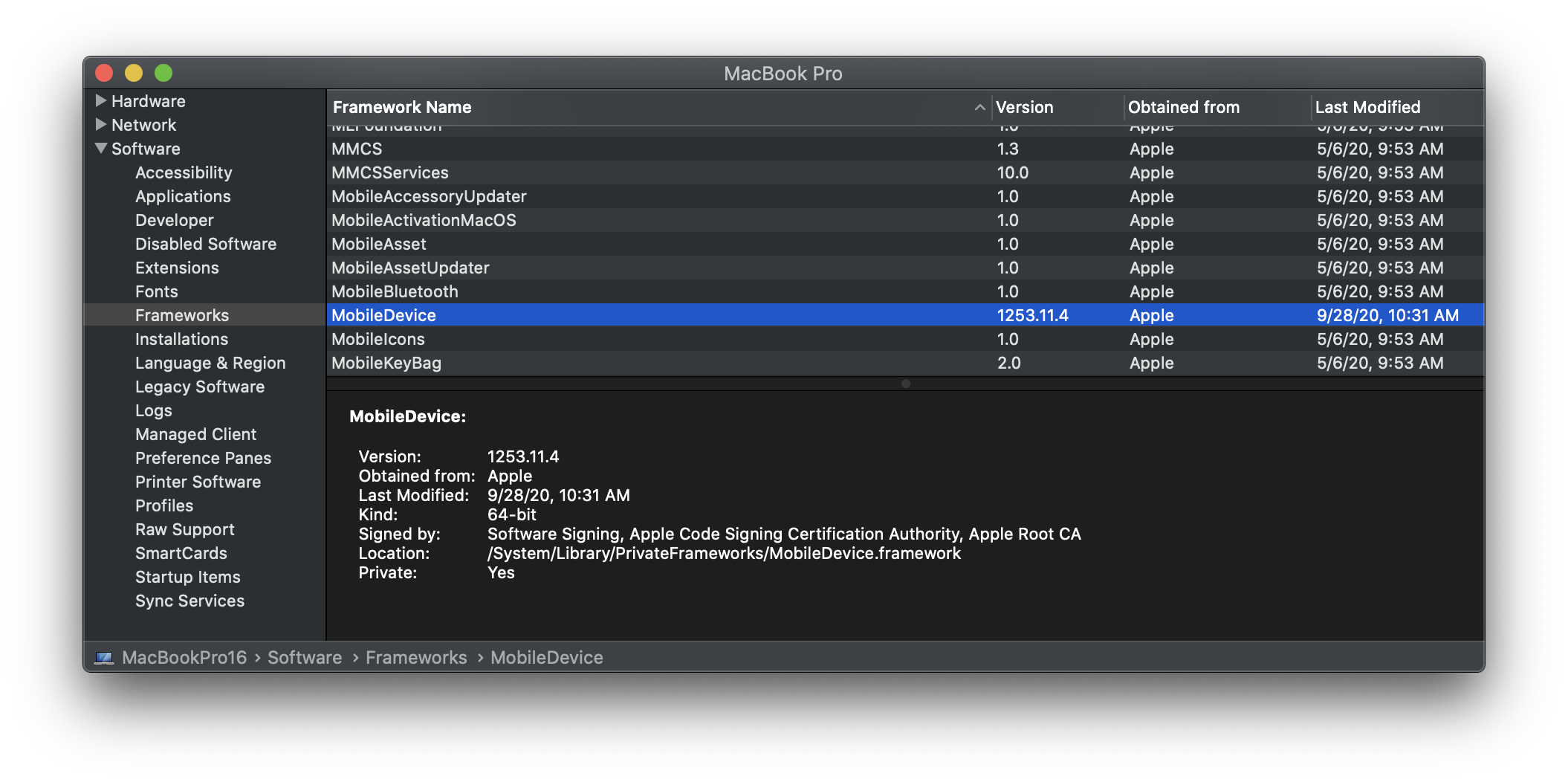
Hope this helps!
I'm managing to prepare and enroll them all into Meraki but I'm really really hoping I haven't got to update each one individually over the schools WiFi as this will take too much time and will kill the already poor internet speeds.