Have you installed any anti virus checking software? Get rid of it.
I did a google search on "Sudden Problems with printing macos" and I didn't find many instances of the problems.
-----------------------
I recommend etrecheck to assist in sorting out performance
issues.
I'd run etrecheck. Etrecheck will analyze your
machine and software and generate a report. Post results here so
others can view. Experienced users have found the reported
information useful when diagnosing problems. The proprietary stuff
in the report gets filtered.
Install and run
-- Download etrecheck. Goto the EtreCheck
download page. The download link is at the bottom of the
screen
-- Install etrecheck. Goto your download folder. Double click on
EtreCheckPro.zip
-- Drag the app to the application folder if you wish.
-- Turn on full disk access for EtreCheck. This was how
macos used to work. Do it for etrecheck not avast as in the
instructions.
Enabling Full Disk Access in macOS Mojave
(10.14) and higher | Official Avast Support
-- Double click on etrecheck to run. The first five
runs are free.
An alternative explanation how to install, run and report output
for the EtreCheck Application
Using EtreCheck to Troubleshoot Potential… -
Apple Community
Explanation of EtreCheck output by etresoft, the author.
Using EtreCheck - Apple Community
How to report etrecheck data.
1) Run etrecheck 😎 [ see above ].
2) When the report is done, click on the Export icon.
3) click on "Copy report" to copy to the clipboard
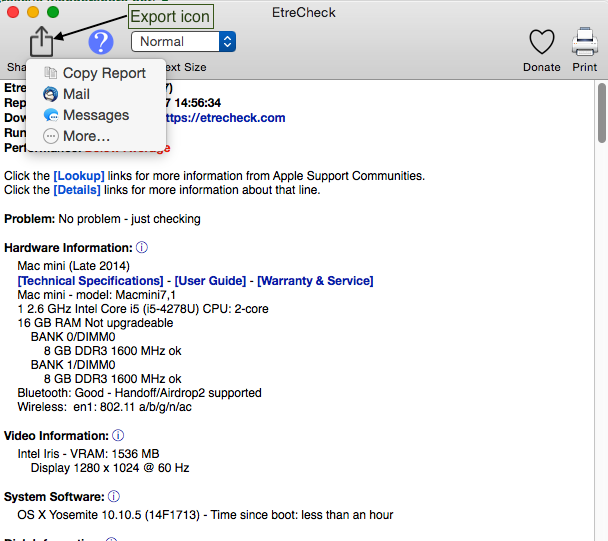
What to do with your report
4) Get back in your web browser and access your discussion. etc.
5) click on Additional text icon
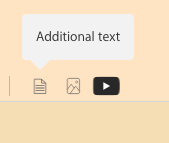
which results in...
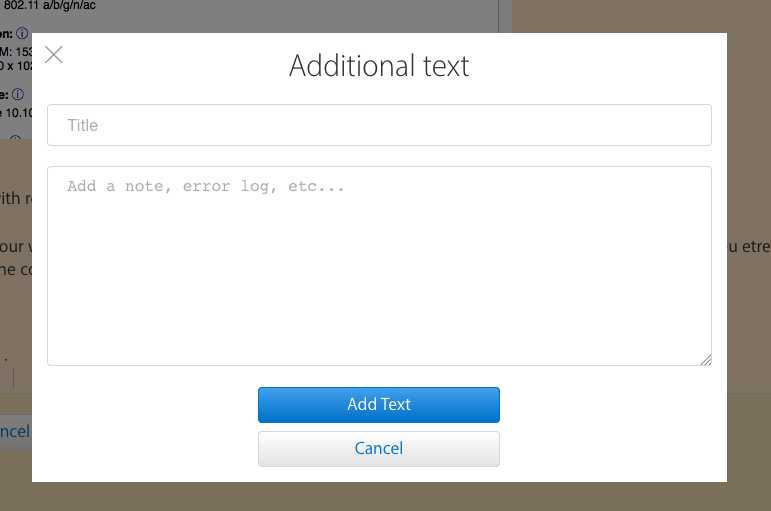
6) Paste your report and fill in a title.
7) click on "Add Text" button
8) post your post by clicking on reply or update
Robert
R