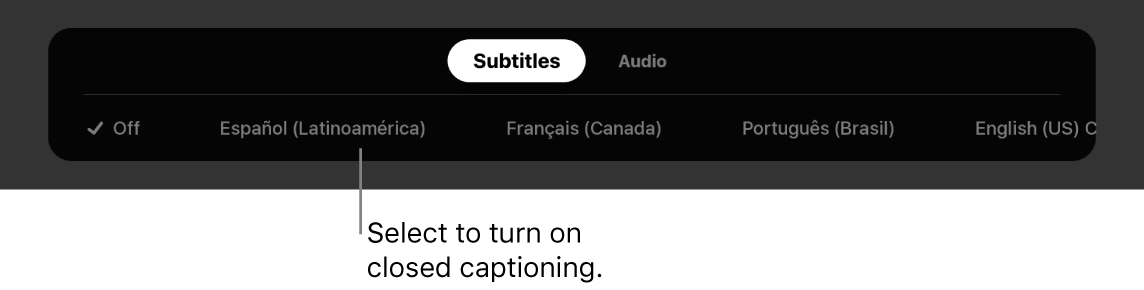Turn off Chinese subtitle and English sub not available
I rented James Cameron Avatar movie but no option to switch languages nor to change it to English. The Chinese subs is stuck on my screen and when I go to subtitle setting, it shows “subtitle OFF”, now tell me how to fix this, because I couldn’t understand what they saying in Na’vi dialogue. All in Chinese subs and I don’t even speak Chinese.
URU7400,