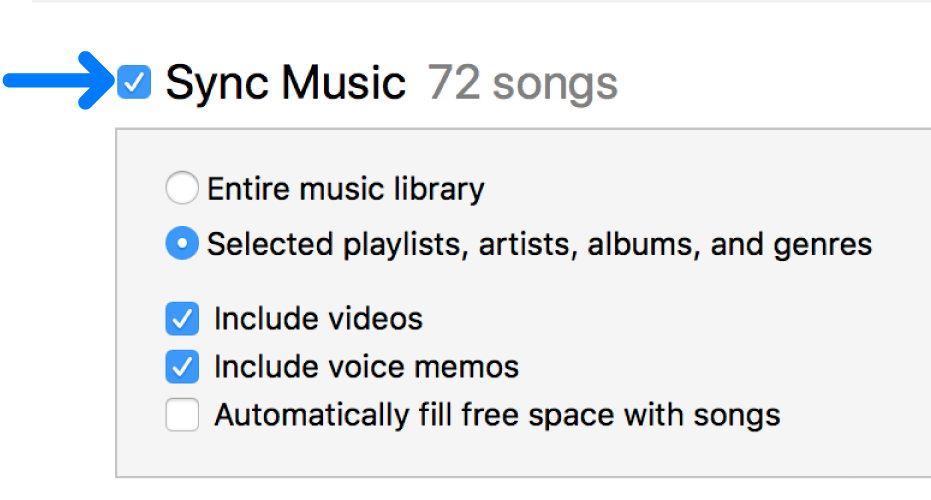Is it possible for iphone to save Voice Memos DIRECTLY to iCloud Drive?
I'll be making a lot of memos, so having to move every single one manually iCloud Drive would be a hassle, and I'll need to edit them on my pc. But just enabling Voice memos on my iPhone yields no results. iCloud Drive is empty, which by the by is weird, what's even the point of me enabling Voice Memos in iCloud if it doesn't start automatically backing them up?
Anyway, so is there any way to permanently change the path where Voice Memos are saved to iCloud Drive folder?