pachis wrote:
Leroy, but why did it work for a few hours? Is this still related to a hardware issue?
I don't get it.
Thanks!
?
How would I know...why(?)
Over all the years I have never seen the various Terminal commands for TouchID to work.. sorry.
On the Intel Mac you can try again as instructed above for SMC & NVRAM
The T2 Controller has been known to have issue.
If deleting all Finger prints, resetting SMC & NVRAM and try again— no harm there.
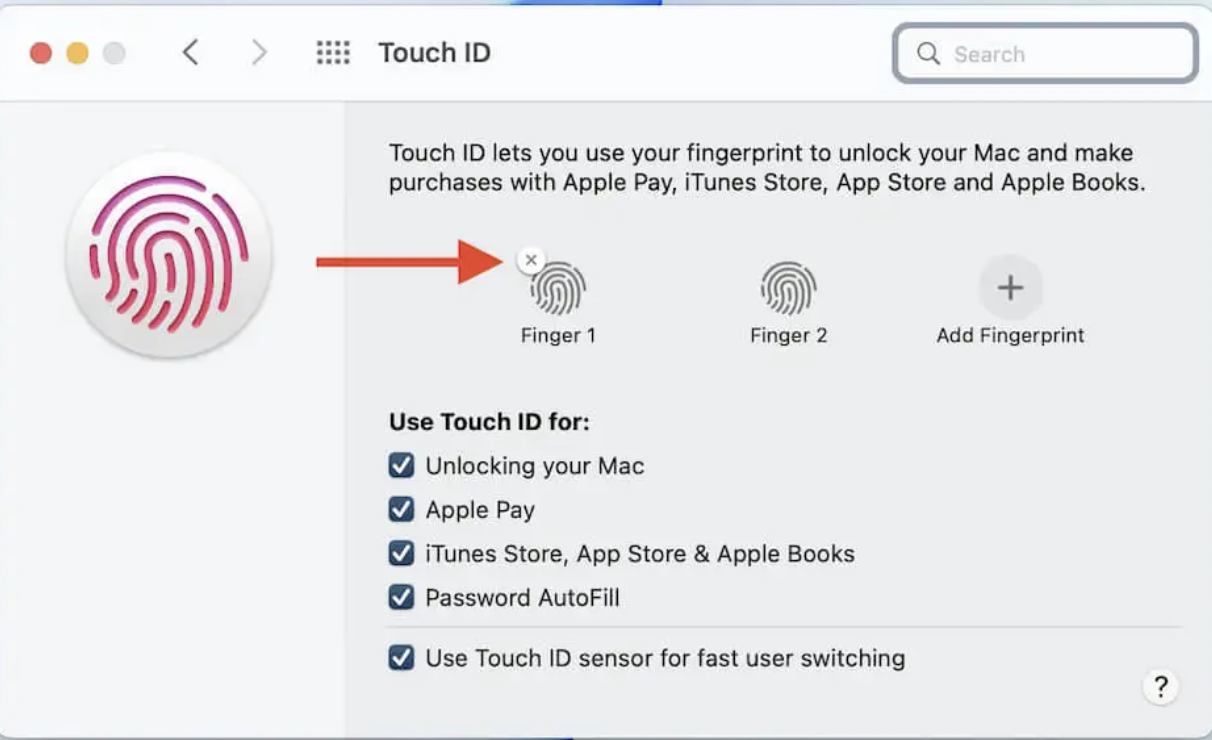
Please read the documentations:
https://support.apple.com/guidhttps://support.apple.com/en-us/HT201232
—If your issue does not resolve, I advise you to visit the Apple Store—they can test the Mac for hardware issue.
In or out of warranty you can get a free over the counter 'Apple Service Diagnostics' test /assessment
Make an appointment for a "hardware issue"—
https://www.apple.com/retail/geniusbar/
Outside the USA
https://locate.apple.com/country
From iOS device using the "Apple Support.app” to make a online Genius Bar appointment is easy:
https://itunes.apple.com/us/app/apple-support/id1130498044?mt=8
Check your coverage
https://support.apple.com/my-support
You can always Call Customer Support (800) MY–APPLE (800–692–7753)
or on line https://getsupport.apple.com/
or call AppleCare Support at 1-800-APLCARE (800-275-2273)
Outside the USA—Contact Apple for support and service by phone
See a list of Apple phone numbers around the world.
https://support.apple.com/en-us/HT201232
I will add—
There are a few instances where Touch ID will not be accepted by macOS:
- If you restarted your Mac, or if you're not logged into your user account.
- If you have not unlocked your Mac for 48 hours.
- If you are trying to unlock Security & Privacy
- If you are trying to unlock Users & Groups Preferences (when FileVault is on)
- If 5 wrong fingerprint attempts
.