How do I log out of iCloud
How do I log out of iCloud?
How do I log out of iCloud?
How do you log out on a MacBook Pro 13 inch 2015
Sign out on your Mac
*Graphic is the example from the linked Apple support document.
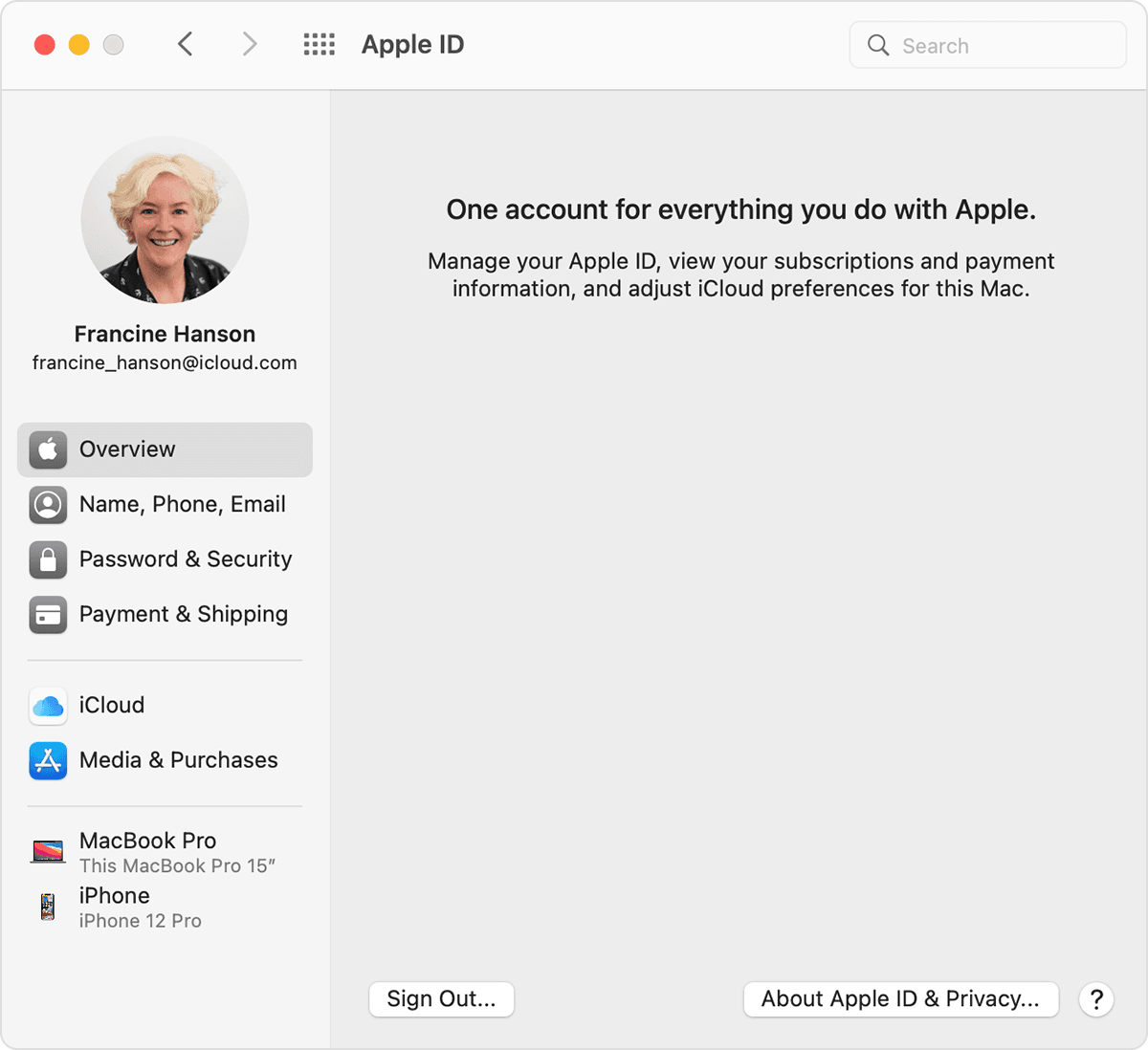
How do you log out on a MacBook Pro 13 inch 2015
Sign out on your Mac
*Graphic is the example from the linked Apple support document.
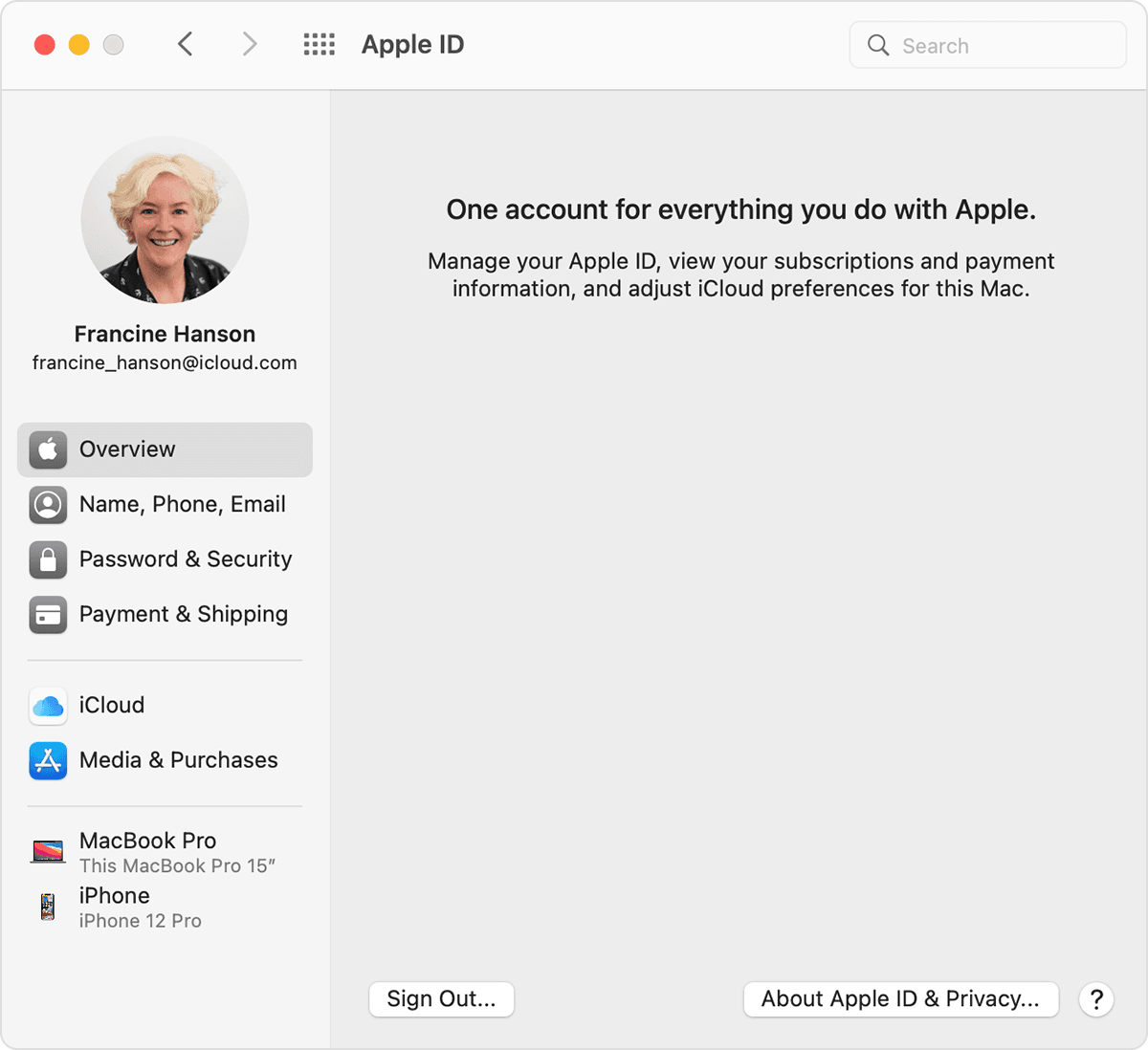
New iMac 24". Migrating Mailbox from old iMac. Mailbox shows up in iCloud Drive on old Mac, but not on new one. Want to trry loggin out of iCloud on new Mac, then relogging in.
How do you log out on a MacBook Pro 13 inch 2015
How do I log out of iCloud