You can go to the sheet name (tab at the top) and choose Duplicate from the dropdown that appears.
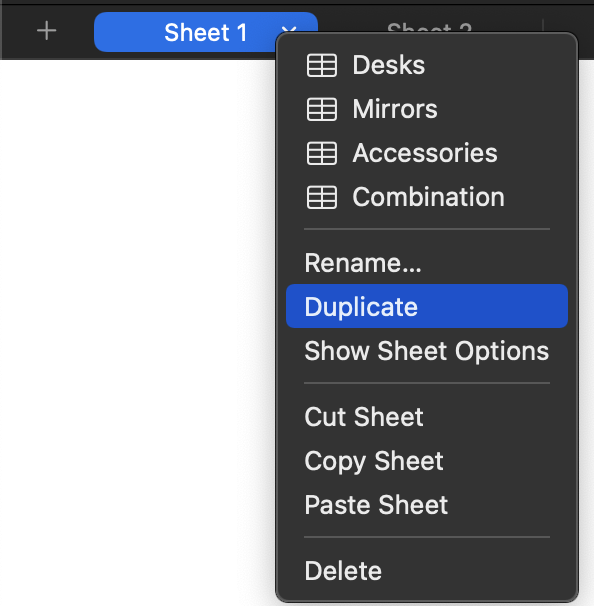
That will keep the formatting. It will, of course, also include the data, which you will then need to clear from the new sheet.
If you do this often you can consider keeping an empty sheet with the formatting you want. Then just duplicate it whenever you need to start a new sheet.
If you want to duplicate a sheet to another document you can choose Copy Sheet from the dropdown, go to the destination document, click in the "tab" of and sheet, and choose Paste Sheet.
In general, though, it is best to keep all your data in one table rather than scattering it around your document. A sheet or doesn't get "full." You can add rows to a table as needed.
SG