Hi Murph,
I would just like to follow up on your response. I observe the exact same behavior. My iCloud Private Relay was working perfectly fine until I installed Cisco AnyConnect Secure Mobility Client. Shutting down the VPN did not fix iCloud Private Relay. The only fix was to completely uninstall Cisco AnyConnect Secure Mobility Client (for those wondering how, in the Applications folder, there will be a folder called Cisco and there are two separate uninstaller there), and restart my MBP.
For background, I'm using a 2021 MacBook Pro M1 Pro. This problem occurred on two totally distinct wireless networks. Restarting iCloud Private Relay did not resolve the issue.
I wanted to note a couple things:
Private Relay becomes unavailable before the installation is even complete. Every time I attempt to install AnyConnect, I have to go into System Preferences and manually allow the application to load. At this point in the installation, Private Relay is already disabled.
There appear to be three network interfaces, two of which is constantly running even when the VPN is not active. These interfaces are NOT established at the point when Private Relay becomes unavailable. The name of the interface is "Cisco AnyConnect Socket Filter". Two of them are not configurable. See the image below (the configurable interface is currently selected):
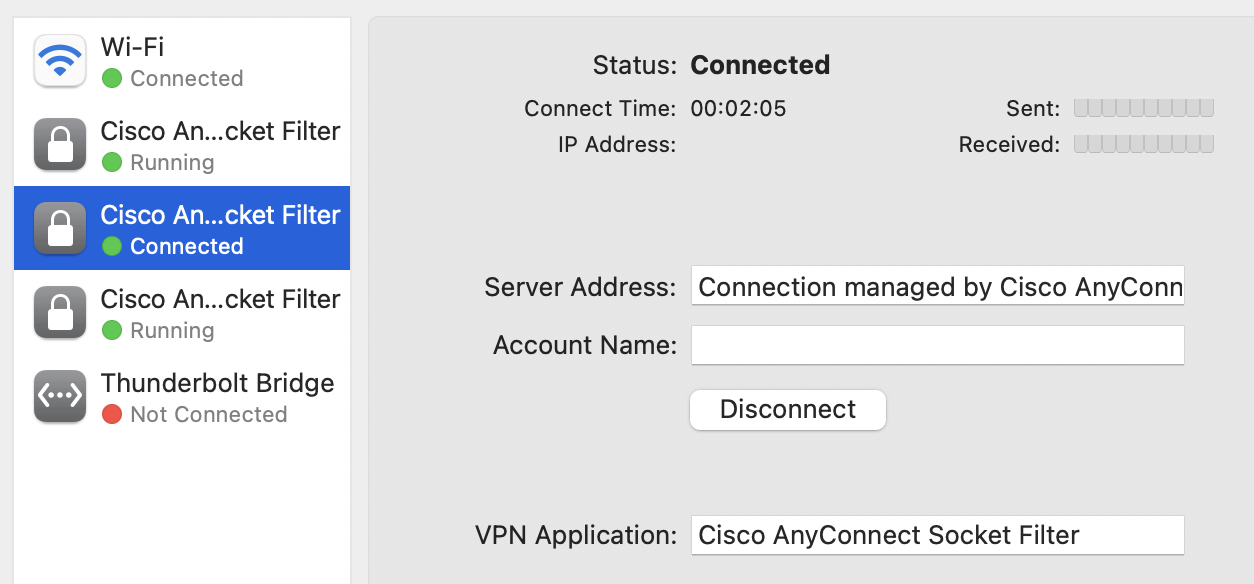
Additionally, one user allegedly resolved their iCloud Private Relay incompatibilities by manually editing the /etc/pf.conf file. In my /etc/pf.conf file, there are the following additional lines:
anchor "cisco.anyconnect.vpn"
anchor "com.apple/*"
load anchor "com.apple" from "/etc/pf.anchors/com.apple"
These lines WERE present at the moment when iCloud Private Relay became unavailable. Following the instructions in the linked post did not immediately resolve the issue. I will attempt to restart my computer and see if that resolves the problem.