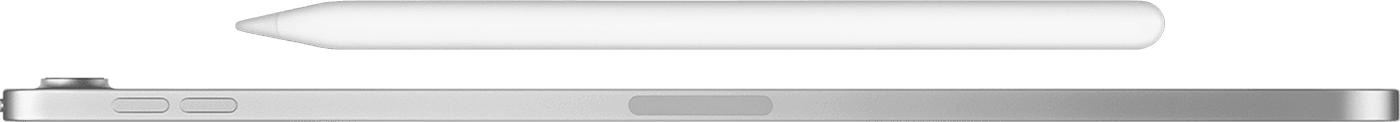Apple pencil gen 2stays at 100% even after use.
Greetings,
I recently bought an iPad Air 2022 with an Apple Pencil. So far it has been working great! However, I noticed how the battery percentage of the pencil no longer falls below 100% It still works just as well as it did before and it charges (hopefully) but after use, when I attach it back to the iPad it says "Apple Pencil 100%". It didn't use to be like this, before it would usually fall to 92% e.g. Is this something bad and if so, where should I look for help. I currently don't have the means to buy a new Pencil especially after less than two weeks since the purchase.
iPad Air, iPadOS 15