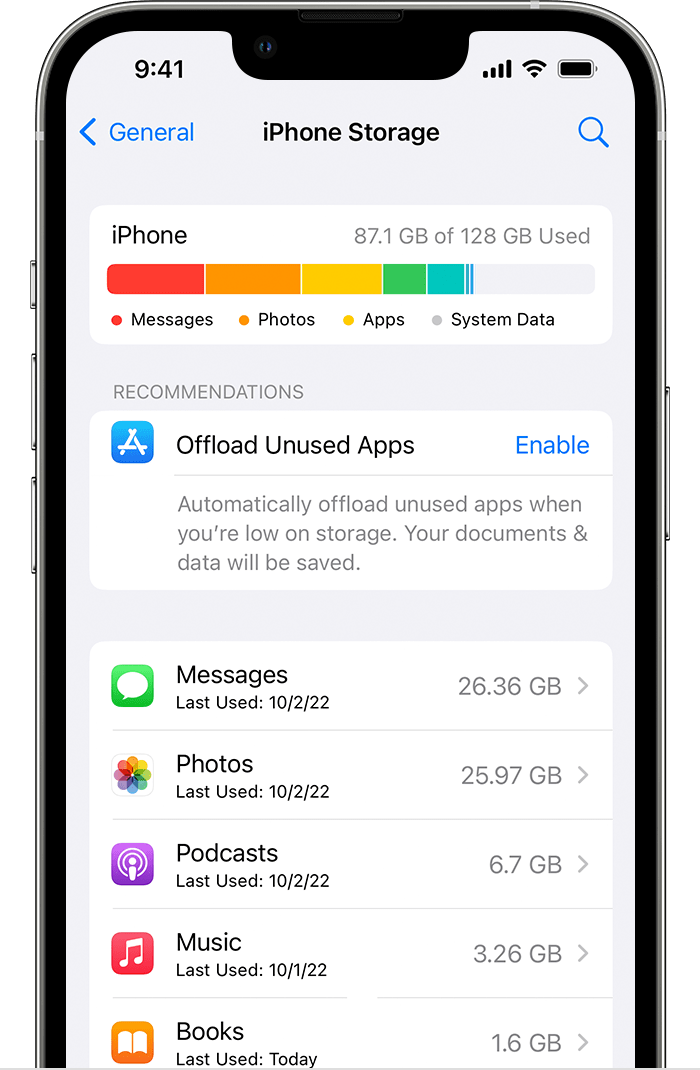Hi zainab_221,
Thanks for contacting Apple Support Communities!
We understand that you need to free up additional space on your iPhone.
If you purchase additional iCloud storage, this doesn't free up additional storage on your iPhone. You can learn more about the differences between your iPhone storage and iCloud storage here: What's the difference between device storage and iCloud storage? - Apple Support
You can also reference this article which will show you how to manage your iPhone storage: How to check the storage on your iPhone and iPad - Apple Support
"Device storage
An Apple device like an iPhone, iPad, or Mac comes with a set amount of storage. The more storage your device has, the more music, apps, photos, and other content you can store on that device. If your device storage is almost full or full, you might get an alert.
Here's how to check the amount of device storage you've used and, if needed, how to optimize and manage your storage space.
Check the device storage on your iPhone or iPad
- Open the Settings app.
- Tap General.
- Tap iPhone Storage or iPad Storage to check the amount of device storage that you've used.
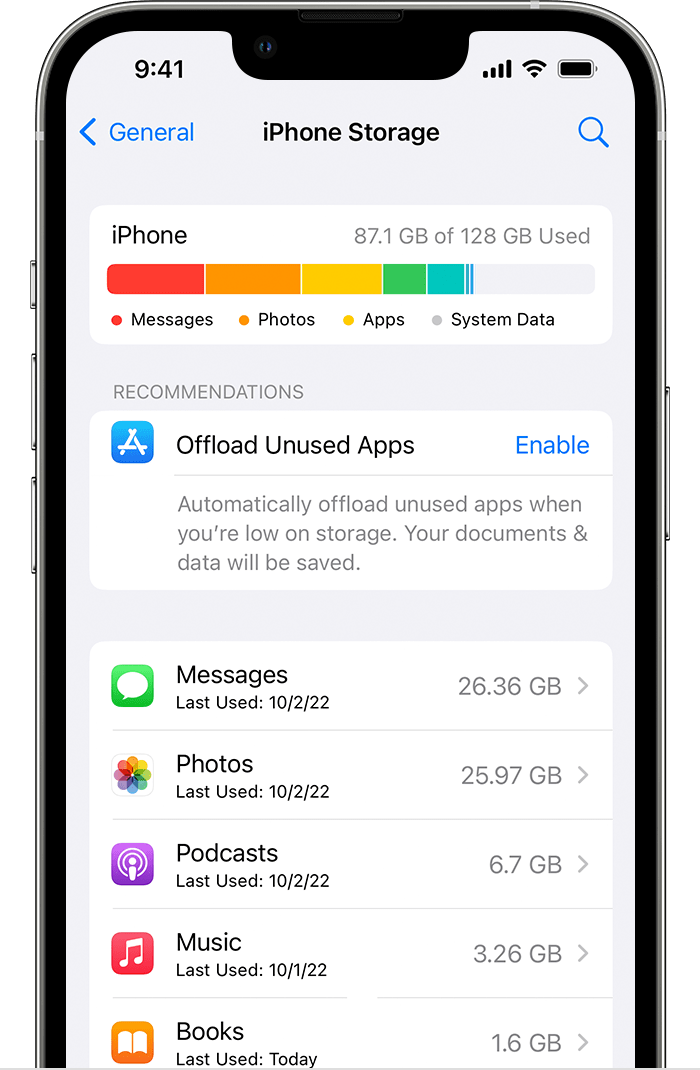
If you want to free up storage space on your iPhone or iPad:
The iPhone storage itself isn't upgradable. You would need to purchase a new iPhone which includes additional storage to increase the iPhone storage.
We hope this helps you.
Cheers!