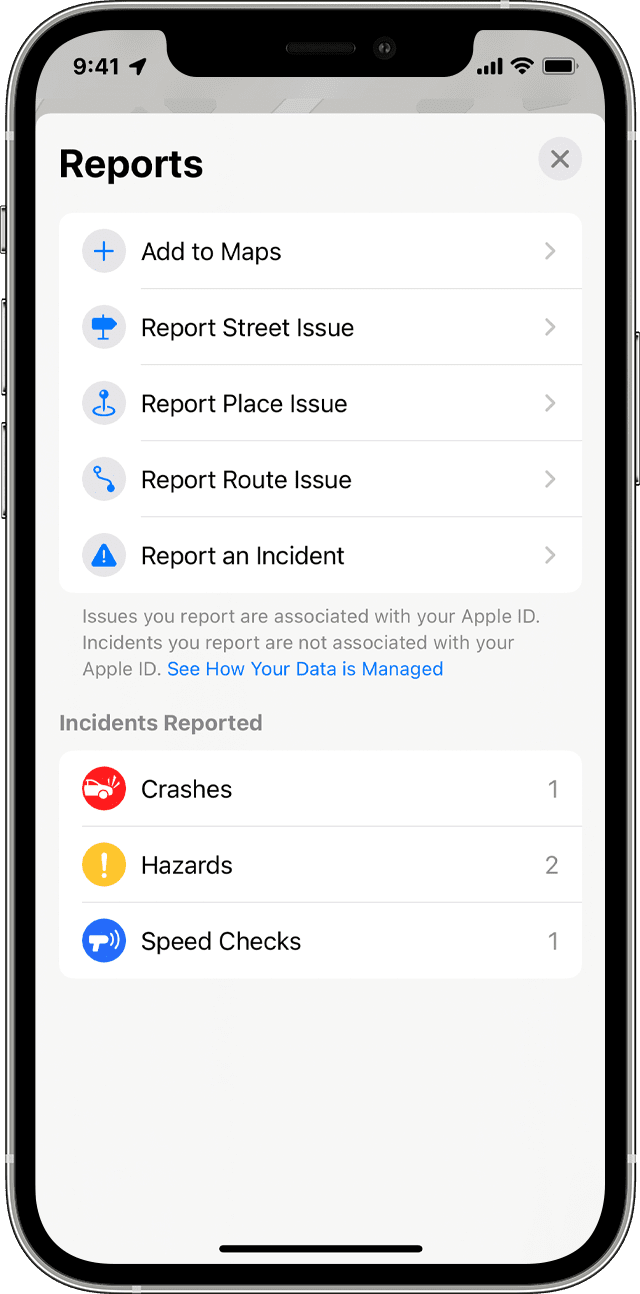Move "home" location on Apple Maps doesn't work
Apple Maps doesn't have most house numbers in Indonesia.
So, the pin for my home address is always placed wrongly.
The option to refine (move) the pin does not work for the "home" location. It only works for manually set pins.
If I could edit the coordinates it would help, but that's as well not possible.
I have tried to move the "home" location with iPhone, iPad and Mac, but doesn't work.
So I think this is an issue in the Maps-App. But I can't choose Maps-App as a topic in this forum.
This results in location based reminders being unusable and so on.
This error is persistent since at least 2019.
iPhone 14 Pro

 on your Mac, choose Maps > Report an Issue.
on your Mac, choose Maps > Report an Issue. in the toolbar, then click Reports.
in the toolbar, then click Reports.