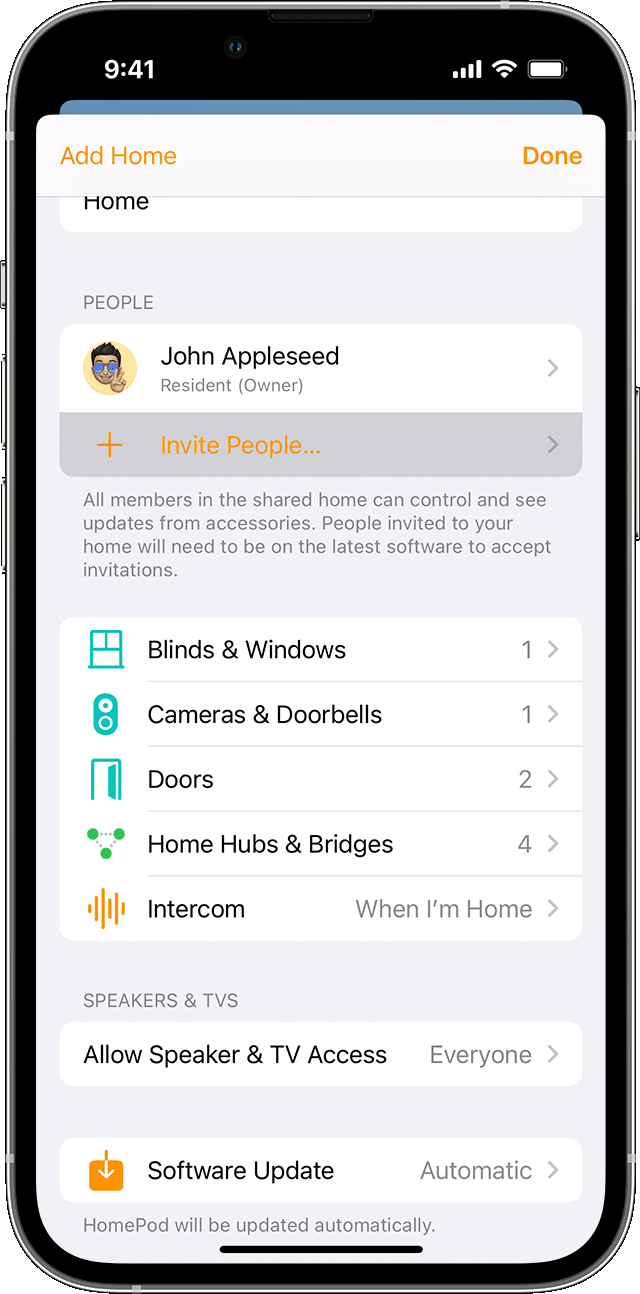homekit can't invite people
I've updated to iOS 16.3.1, and yet i found i can't invite people to the homekit cuz there is literally no this option provide to me. in the setting, there should have a button saying "invite people", but now in my homekit, there is none option and no such button that i can click on. Can someone help me please?
iPhone 14 Pro Max, iOS 16