restore with time machine
how do you restore documents with time machine?
iMac 24″, 13.1
how do you restore documents with time machine?
iMac 24″, 13.1
Hello 1757arm,
Thank you for reaching out to Apple Support Communities.
These steps will walk you though the process of restoring specific items using Time Machine:
"Restore items backed up with Time Machine on Mac
If you use Time Machine to back up the files on your Mac, you can easily get back lost items or recover older versions of files. You can use Time Machine within many apps.
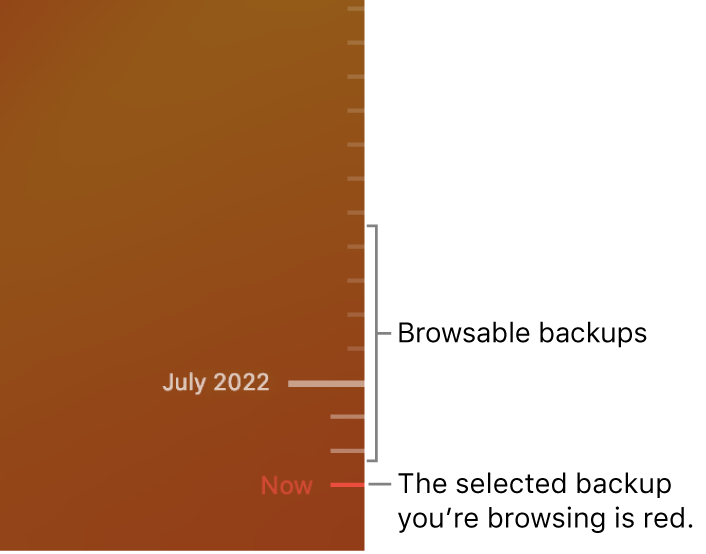 If you see a pulsing light to semi-dark gray tick mark, it represents a backup that’s still loading or validating on the backup disk.
If you see a pulsing light to semi-dark gray tick mark, it represents a backup that’s still loading or validating on the backup disk.More details can be found here: Restore items backed up with Time Machine on Mac
If the issue persists, can you provide a few more details? Which device and macOS version are you currently using? Also, how often do you back up your device with Time Machine?
Cheers!
Hello 1757arm,
Thank you for reaching out to Apple Support Communities.
These steps will walk you though the process of restoring specific items using Time Machine:
"Restore items backed up with Time Machine on Mac
If you use Time Machine to back up the files on your Mac, you can easily get back lost items or recover older versions of files. You can use Time Machine within many apps.
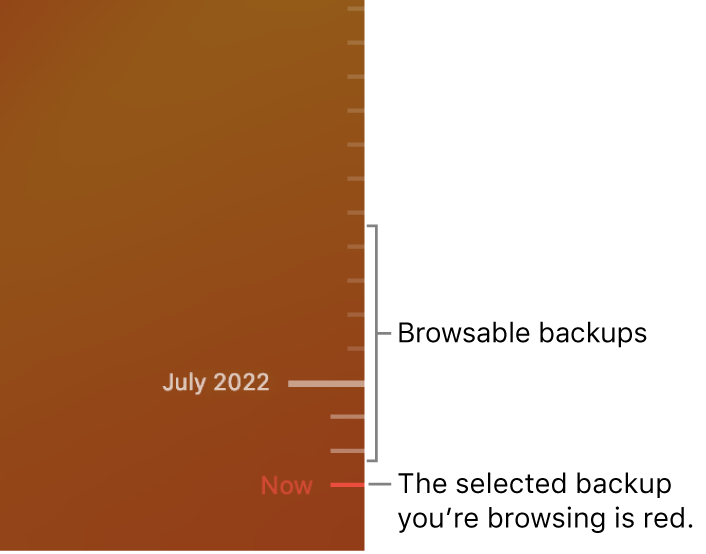 If you see a pulsing light to semi-dark gray tick mark, it represents a backup that’s still loading or validating on the backup disk.
If you see a pulsing light to semi-dark gray tick mark, it represents a backup that’s still loading or validating on the backup disk.More details can be found here: Restore items backed up with Time Machine on Mac
If the issue persists, can you provide a few more details? Which device and macOS version are you currently using? Also, how often do you back up your device with Time Machine?
Cheers!
thank you
restore with time machine