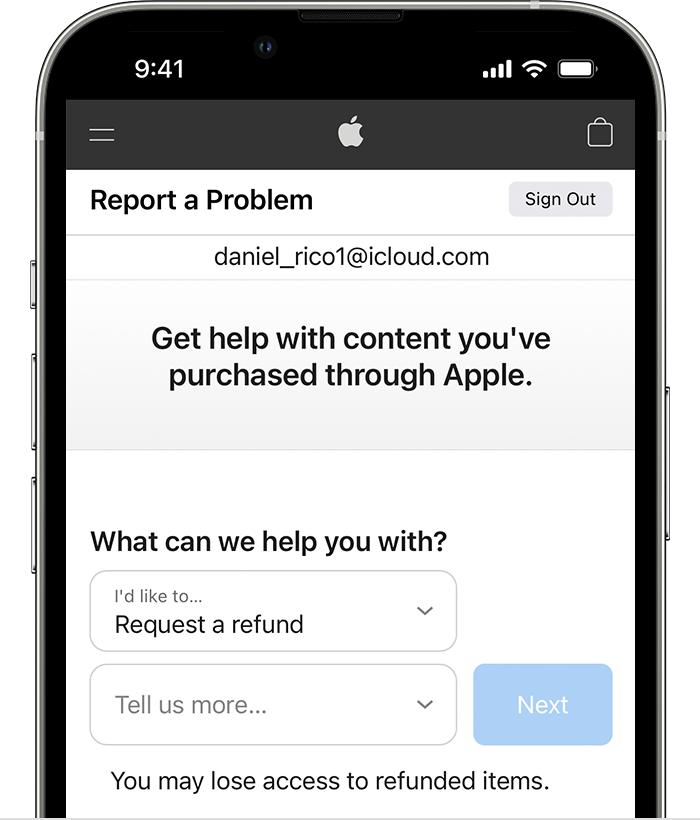Charged a years subscription for a three day free trial.
I just agreed to a 3 day free trial. It stated clearly it was a free trial and after the 3 days I’d be charged 44.99€ for the year. The moment I accepted the “free” trial I was charged to my credit card. Under the App Store the “trial” now shows as a full years subscription expiring next year with no mention of a trial!!!! Calling my credit card company tomorrow.