telephonedude98 wrote:
The "storage" in System Preferences on my Mac is showing that I have two iPhone backups, one from 2023 (most recent) and one from 2017.
I would like to access the 2017 version but I do not see "mobilesync" in Finder. I've looked everywhere but I can't find it.
iPhone Backups
Finder>Go>Go To Folde, copy & paste:
~/Library/Application Support/MobileSync/Backup
In order to save drive space recent iOS backs are over-written, unless you manually alter the name or from Manage Backups Control click and “Archive” the backup.
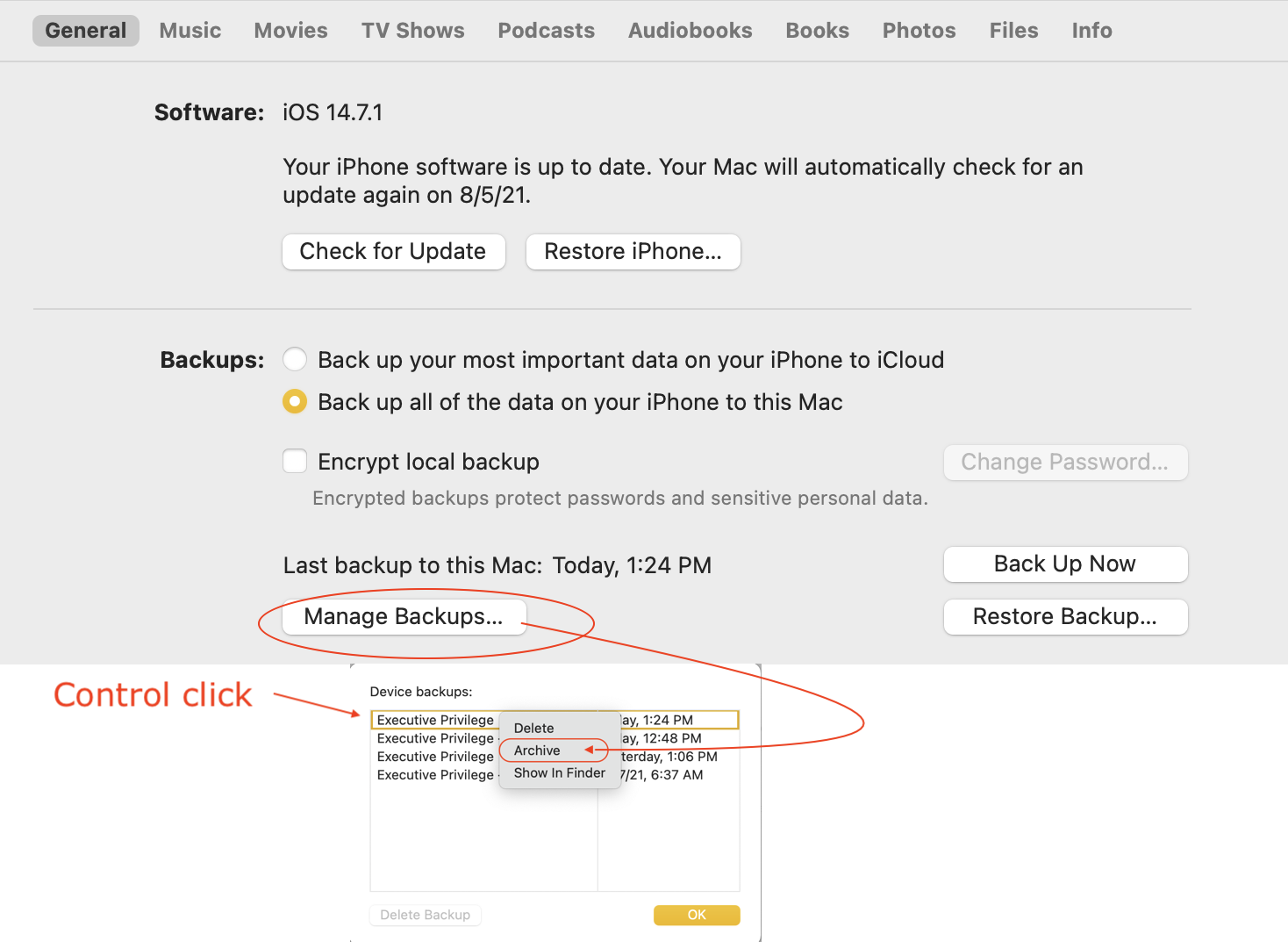
Use the Finder to sync your iPhone, iPad, or iPod touch with your Mac - Apple Support
Use the Finder to sync your iPhone, iPad, or iPod with your ...