Iphone 13 mini freezing.
My iphone completely freezes sometimes. Especially when I take photos or use portrait mode. Nothing works to unfreeze it.
iPhone 13 mini, iOS 16
My iphone completely freezes sometimes. Especially when I take photos or use portrait mode. Nothing works to unfreeze it.
iPhone 13 mini, iOS 16
Hi KCA22,
Thanks for posting in Apple Support Communities! If your iPhone is frozen, you can force it to restart to get it working again. Here's how:
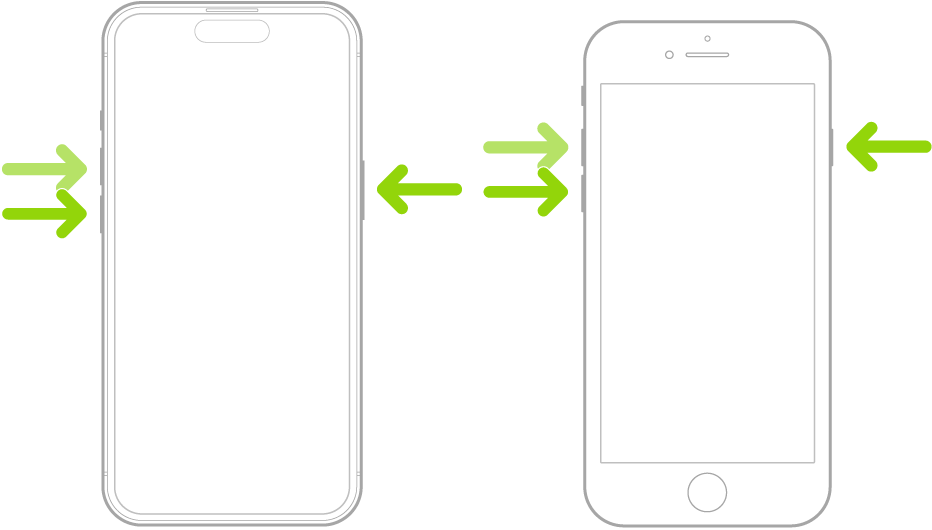
Find the steps above in the article Force restart iPhone. It also provides additional direction if these steps don't work. Also, check out some additional recommendations to help performance here: If your iPhone or iPad is running slow.
Cheers!
Hi KCA22,
Thanks for posting in Apple Support Communities! If your iPhone is frozen, you can force it to restart to get it working again. Here's how:
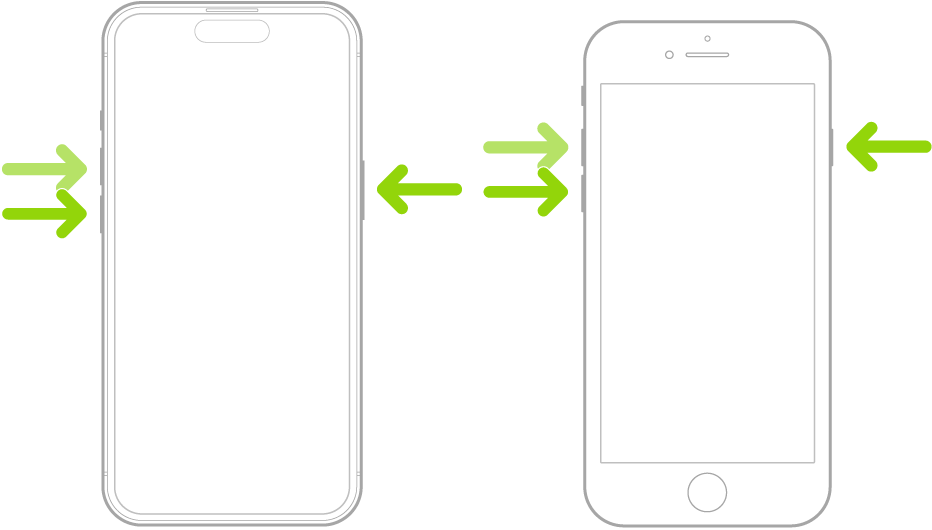
Find the steps above in the article Force restart iPhone. It also provides additional direction if these steps don't work. Also, check out some additional recommendations to help performance here: If your iPhone or iPad is running slow.
Cheers!
Iphone 13 mini freezing.