If you sync your Desktop with iCloud so you can access it on other devices, then the Desktop folder's location is moved on your Mac. When you sync the Desktop and Documents folders with iCloud, the Desktop folder is moved to your Mac's iCloud folder, and it is copied to iCloud.com. Here you can see
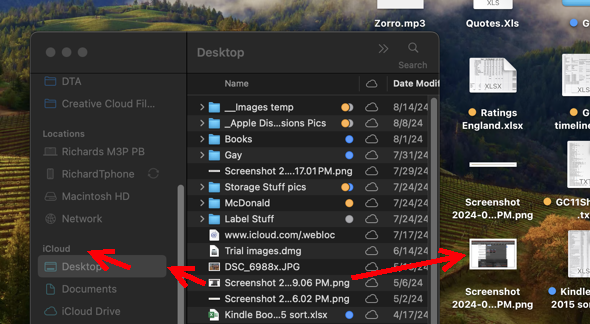
a file in my Desktop folder which is inside the iCloud folder. You can also see that this file appears on my computer's desktop, as well.
I wonder if you're pointing Word to the wrong location, or Word is confused about where the Desktop folder is. Here I've used "Save as..."
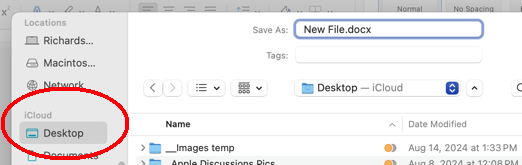
and pointed Word to Desktop in iCloud.
At System Settings>Apple ID>iCould >iCloud Drive are like this:
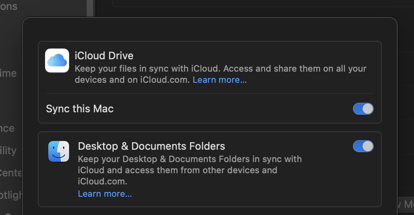
Is this what you have?