Gudasol wrote: Be better, Apple.
Perhaps you don't understand that we are not Apple. This is a community of users, like yourself. Some of us hang around here from time to time in case our experience may help someone. We don't get paid and we don't have a schedule, and you're more likely to get someone to respond if you're friendly.
Here's what I know: iCloud is a synchronization service that provides the option of optimizing storage. You didn't say if you're using a Mac or an iPad or what, but I'll assume Mac. Then, "iCloud Drive" is just a folder on the Mac, and its files are copied to iCloud so that they can be shared by other connected devices. So, if you don't use "Optimize Storage," all the iCloud files are local, and a backup like Time Machine backs up all the files.
If you choose "Optimize Storage" then some of the less used files will be erased locally to save storage space. But that happens only when storage space becomes tight. That's a choice you can make, but I don't use "Optimize Storage," on my Mac, because I don't have to, and because I like to backup my files.
I do use "Optimize Storage" on my iPhone, since it has way less storage space, and I don't really use those files much from my phone. On my iPad, I don't use "Optimize" for Photos, but iCloud doesn't load little used files.
"Optimize Mac Storage" is turned on and off at System Settings>Apple ID>iCloud
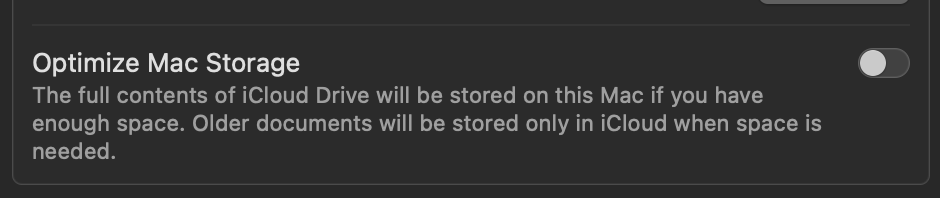
You can see that mine is off.
If you have "Optimize" turned on, and then turn it off, then the files that were removed may not come back until they are used. No files are used "from iCloud" -- any file you use will be downloaded to the device if necessary.
In Finder, you can see which files have completed being copied to iCloud-- the little cloud means that the file
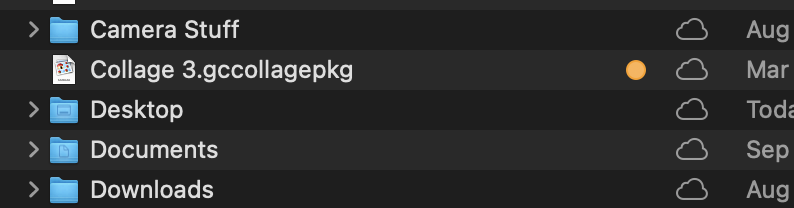
is also available at iCloud.com
On my phone, the little cloud with the arrow indicates that a file is not local,
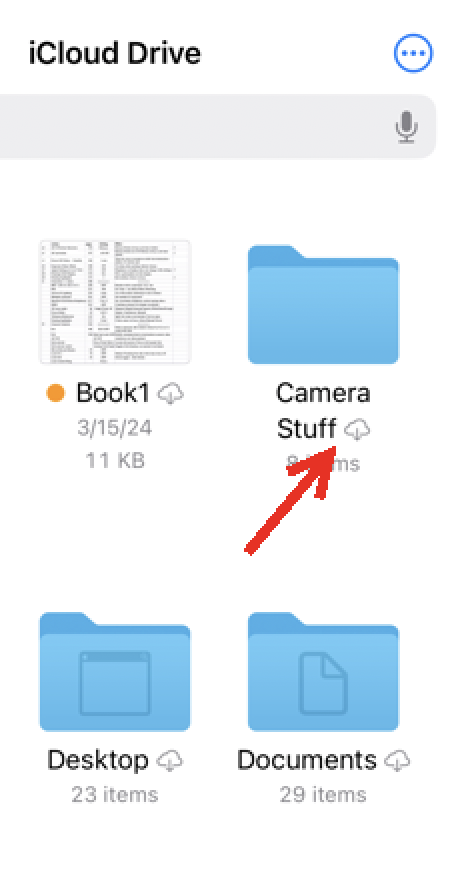
but it must be downloaded to use.
That's what I know-- hope it helps...