javeds wrote: .... whether it's better to use iCloud or iCloud Drive
This is my iCloud.com page. You can see that iCloud has several parts that are independent of each other.
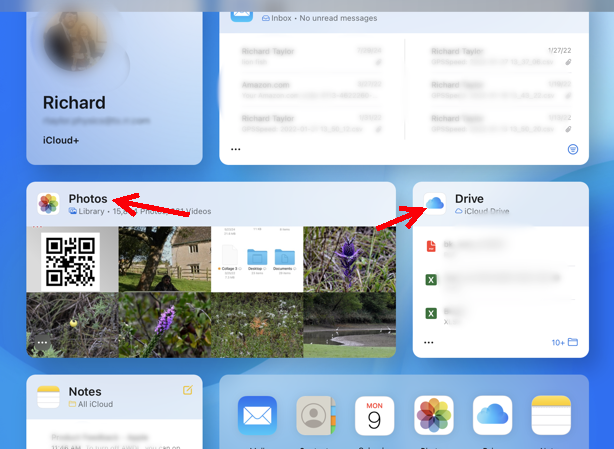
For instance, there's an iCloud Photos, and there's an iCloud Drive, and other iCloud stuff.
So you really can't decide between iCloud and iCloud Drive, because iCloud Drive is a part of iCloud.
As muguy has said, iCloud is a synchronization service-- iCloud Photos makes iCloud.com, your Mac, your iPhone and whatever you have connected have exactly the same pictures. iCloud Drive makes the files in it exactly the same for all the devices connected. And so on.
It means if you add a picture or a file on your phone, it gets added everywhere else, too. And if you delete a picture or file on your Mac, then it's deleted everywhere else, as well.
You can also see that putting the Photos Library on iCloud Drive makes no sense, and, in fact, it won't work.
"Optimize Storage" in iCloud Photos keeps smaller pictures in local storage to save space, and original files are grabbed from iCloud when needed. So backing up a Mac with "Optimize" turned on doesn't back up the Photos. The same applies to iCloud Drive-- with Optimize on for that, then files may not be on the Mac at all when it's backed up. I Optimize for my iPhone, but not on my Mac.
Does this help?