You’re not logged into an Apple Account, which means no settings will be available for sharing.
There’s also a pending update.
After logging in and updating, are things working better?
Also for this case, what info shows when you click in “Details…” off to the right?
The basic Wi-Fi environment characteristics are visible when using Option-Click on the Wi-Fi logo 🛜 in the menu bar to capture some Wi-Fi network data.
If you want us to look at the data, post the items shown in the following image including the Security mode and from Channel to NSS inclusive (Security, Channel, Country, RSSI, Noise, Tx Rate, PHY mode, MCS, NSS, green highlight) (without posting the Wi-Fi address, any local HotSpots that might be present, the network name, or the BSSID, all of which are expurgated from the image shown below, red highlight), and we can take a look at the basic network environment.
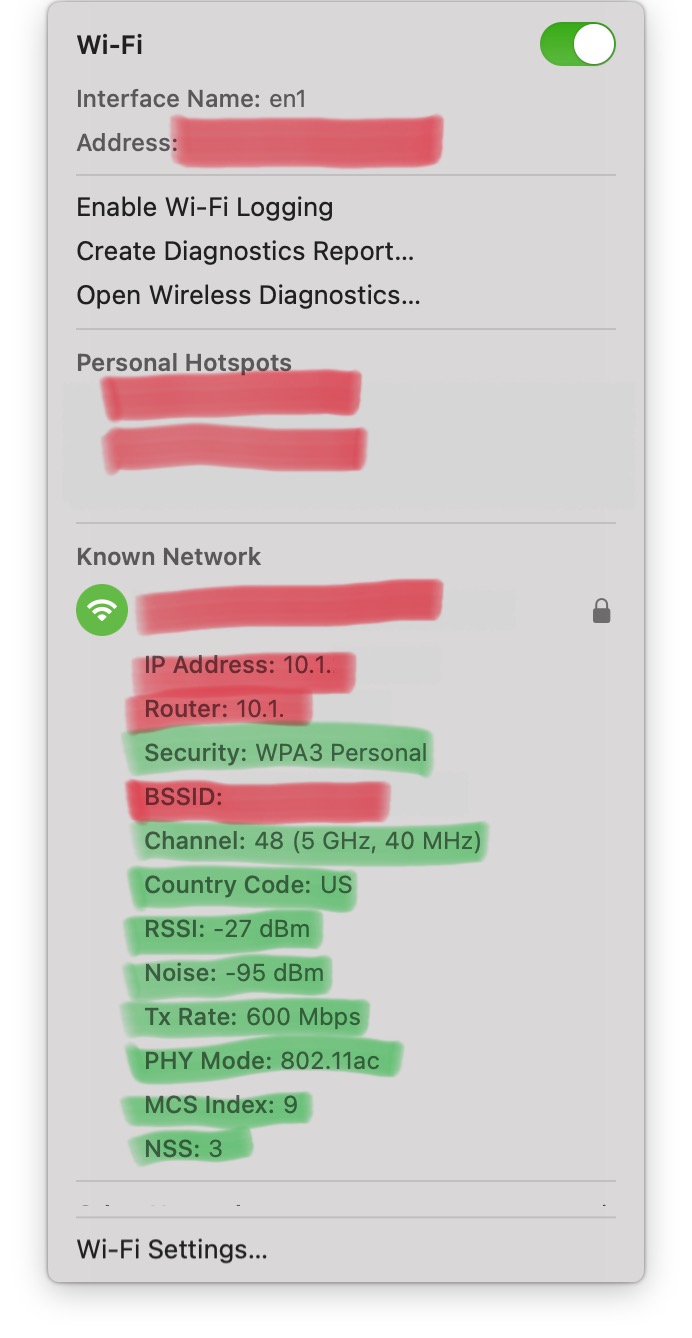
PS: How to: Take a screenshot on your Mac - Apple Support