Sorry to say, Mail is behaving exactly the way Apple has written it. Since I don't normally use Mail (for the very reason of the way it handles attachments), I didn't know they had removed the option to minimize/view as icon until you mentioned it.
When you create an email and drop in a PDF, it looks like this - to you:
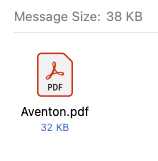
But to the recipient (in Mail), a single page PDF looks like this:
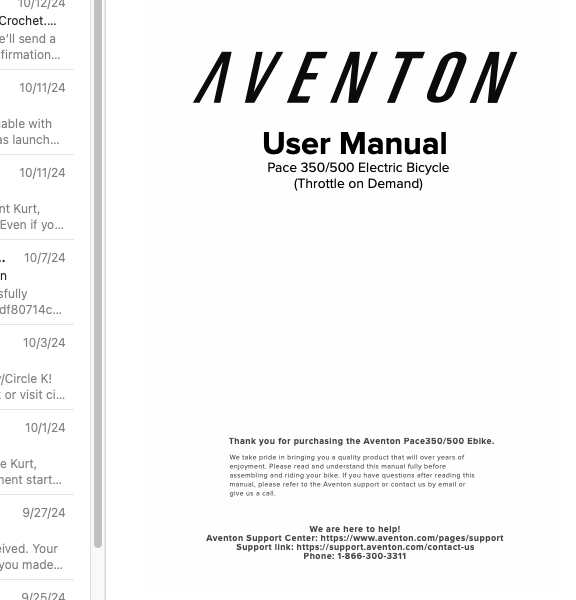
So, what is that? An attachment? HTML body copy? You don't know without either grabbing and dragging within the body, which will produce this kind of duplicated look:
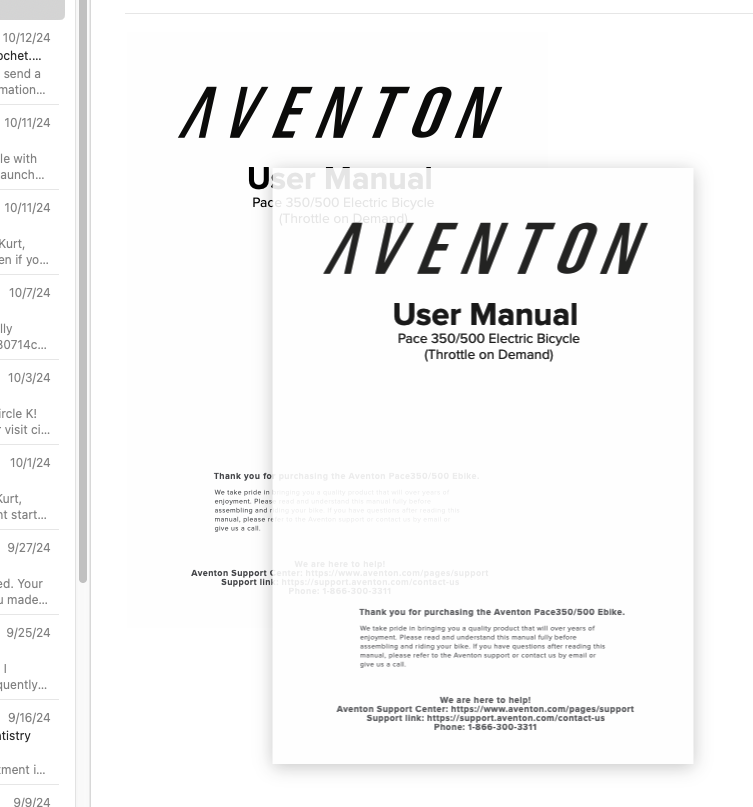
Or right click in the body just to see if you'll get an unexpected drop down choice for an attachment.
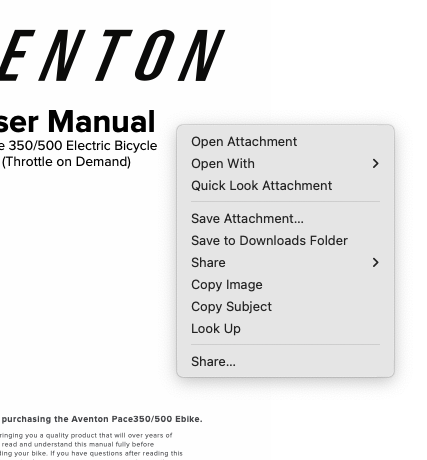
It simply shouldn't be this confusing for the user.
Personally, I use the free version of eM Client. Looks and behaves almost identically to Outlook. And there's no confusion to what is, or isn't an attachment. They appear as just about any other email client works. Above the body copy.

If there's more than one attachment, they'll appear in a row (or multiple rows for a lot of them), as you would normally expect. No confusion as to what is, or isn't part of the body content.
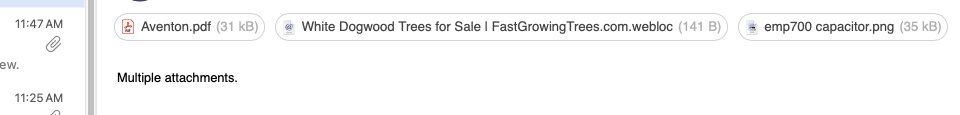
All of these test emails were sent to myself from Mail. So it isn't that Mail doesn't know what an attachment is. But rather that it very poorly displays them for the recipient.