You can print almost anything to PDF from iOS/iPadOS. The process is remarkably easy - the process taking just a few steps...
Start by using the Print option in the App from which you wish to create a PDF file; depending upon the App, you may need to use the Share option to find Print.
When the familiar iPad Print page is open, select any print pagination or scaling option as required - then you use a two-finger zoom gesture on any of the thumbnail images that you see to the left of the print page dialogue:
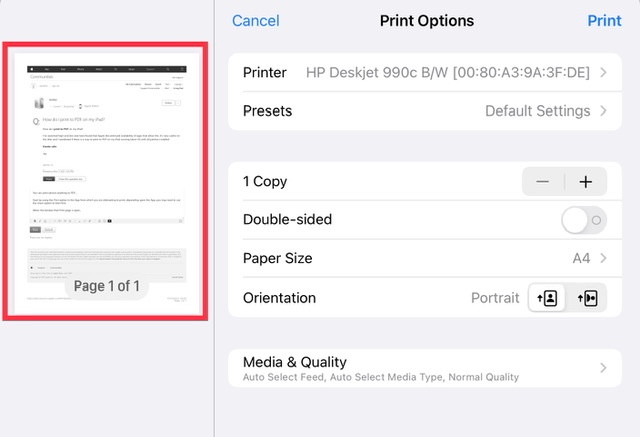
This gesture will open a PDF view of the page. From this PDF page tap the Share icon at top-right:
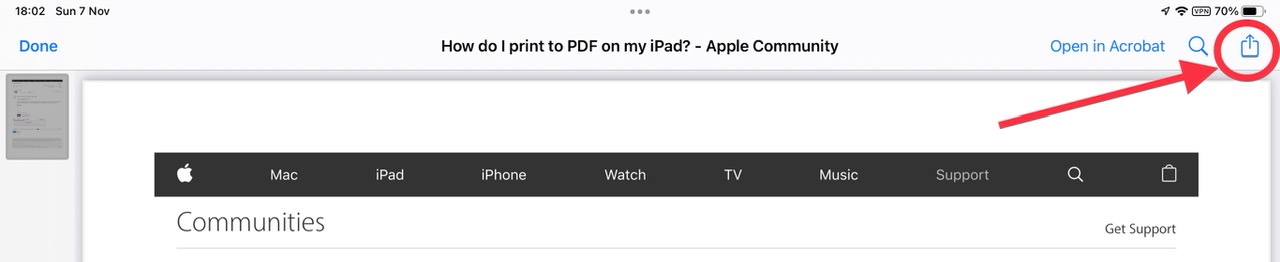
Tapping the Share icon opens the familiar Share sheet. Scroll down the page until you find the Save to Files option:
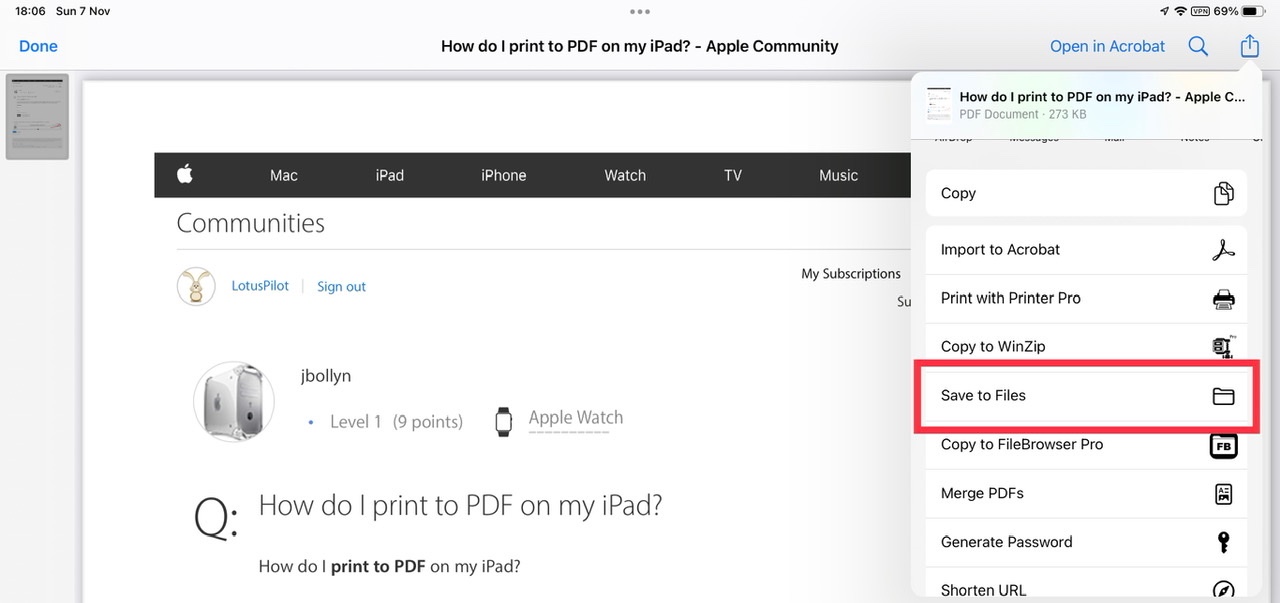
Tap Save to Files - and choose the destination path to which you wish to save your PDF. When you have selected the path, finish by tapping the Save button.
From the Share sheet, you can obviously choose any of the other available actions - should you choose to do so.