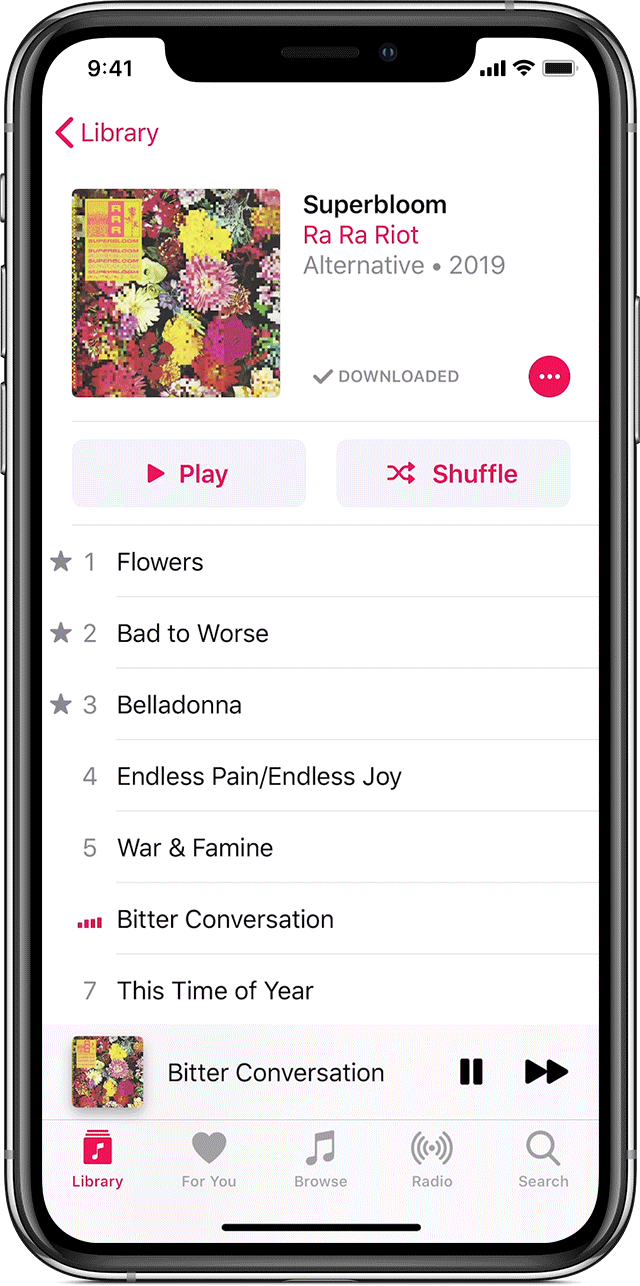Does anyone know how to turn OFF Shuffle in iphone 6 running ios 12
I am trying to shut OFF Shuffle on my iphone and I have to tap all these different things and see shuffle but cannot tell if it is on or off
I have an iphon 6 and running ios 12 something
Apple's advice is all false or worked back in some previous time, but Apple now seems to like to remove features and controls and move things we need down into burried folders so only a 12 year old who has his phone in his hands all day can know how to so something simple.
I want it to play an album from beginning to end