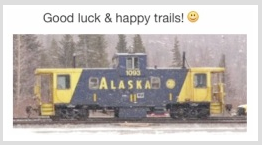You would need to upgrade the RAM to maximum and also faster SSD drive ~ slow rotational HDD won't do.
This would not be ready for higher macOS version unless the hardware is made ready. System upgrades are available as downloadable installers, which then go to the Apple servers; take time, and require good or better internet speeds.
Most modern macOS require more RAM than 4GB; I'd upgraded both of mine to higher capacity (2- 8GB) chips; and I would not upgrade the system past Mojave 10.14.6. The stock slow RPM hard drive and only 4GB RAM is barely adequate for Mavericks. (Later macOS Catalina 10.15.x requires 64-bit applications and drivers; older software cannot be run.)
• My Upgrades (owc macsales) verified examples of quality parts
Upgrade replacement parts and knowledge of how to install them can be a means toward allowing later macOS there.
The site also has how to install various items; and other fixit sites also have instructions. You may also talk to an authorized Apple reseller and independent service, to see if they could inspect, test, and perform upgrade your Mac. If you've skills and tools; then you may be able to upgrade with correct spec verified quality parts.