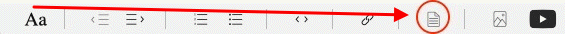What Format is the external Drive?
Disk Utility in macOS .
Identify the current format
If you want to know which format is currently in use, use any of these methods:
Select the volume in the Disk Utility sidebar, then check the information on the right. For more detail, choose File > Get Info from the Disk Utility menu bar.
Open System Information and select Storage in the sidebar. The File System column on the right shows the format of each volume.
Select the volume in the Finder, then choose File > Get Info from the menu bar. The Get Info window shows the Format of that volume.
On the other things...
Safe Boot from the HD, (holding Shift key down at startup), does the problem occur in Safe Mode?
Safe mode attempts to repair Disks & clears lots of caches, so if Safe Mode works try again in regular boot.
˜What all 3rd party extensions are you running?
EtreCheck is a simple little app to display the important details of your system configuration and allow you to copy that information to the Clipboard. It is meant to be used with Apple Support Communities to help people help you with your Mac.
http://www.etresoft.com/etrecheck
Pastebin is a good place to paste the whole report...
https://pastebin.com/
Workable but harder for me to work with...the Note tool on the bottom of this editor's toolbar, as shown in the image, to copy and paste the output from EtreCheck.