Statistically, and based on hundreds of posts here, the slow mechanical hard drives Apple installs in21.5 inch iMacs is, as the wise KiltedTim says, the likely cause of your problem. MS Office apps are slower to open even on a fast solid-state drive, so they can feel downright glacial on a mech drive.
However, it is always prudent to eliminate possible software issues first. Sometimes removing useless utilities like anti-virus and so-called "cleaning" apps can help drive performance. To that end, a good place to start looking for culprits is with a snapshot of your software configuration. Fortunately there is a safe, secure way to do that.
We can quickly and within the confines of these forums help you determine if software issues are the problem if you use EtreCheck, available free from the Mac App Store here:
https://itunes.apple.com/us/app/etrecheck/id1423715984?mt=12
We can also see hard data about your drive performance and RAM usage. Etrecheck is the development of a long-serving and trusted contributor here expressly for displaying information in these forums to help us help you. It will not reveal any personal or secure information.
Run it, select “Report" from the left-hand pane (scroll down to the bottom of that pane to find):
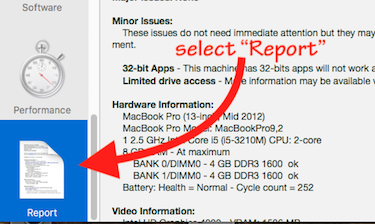
When its report displays, click the "Share Report" icon from EtreCheck’s toolbar and then "Copy report” from the resulting dropdown.

⚠️ Please DO NOT highlight the text in the report before using Etrecheck’s “Copy report” command—that will garble the formatting and make the report slower and harder to evaluate.
NOTE: Changes in late 2018 to the forum software require you use the “Additional Text" icon (see example below) to embed the report into a post:
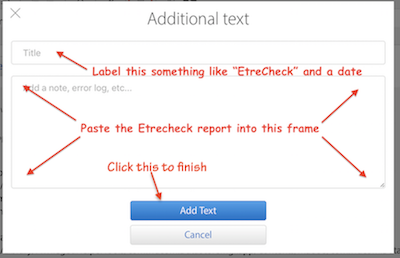
Paste the report into the resulting “Additional Text” window:
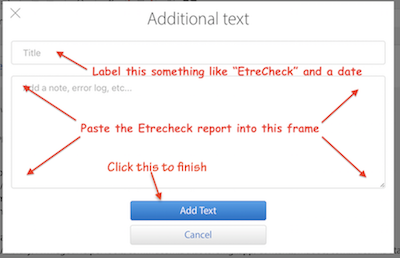
Also see this excellent user tip on posting text reports like EtreCheck. It is better illustrated than mine.
https://discussions.apple.com/docs/DOC-250000211