In Mac system preferences > iCloud if you uncheck the box of safari it will prompt .
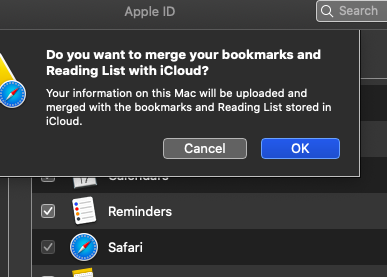
And as per the article https://support.apple.com/en-gb/guide/safari/ibrw1039/12.0/mac/10.14
Note: Safari uses iCloud to keep your bookmarks the same on all your Mac computers and iOS devices that have Safari turned on in iCloud preferences. With iCloud, your bookmarks and Reading List are archived automatically, and you can restore them from an earlier version at any time.
You are looking only for bookmarks to b synced , but reading list is also attached with it ( its combination of book mark and reading list ) , it doesn't matter you don't add a single item to reading list , both will be synced .
Browsing history , caches , and cookies ( from user library ) are confined to a single Mac and they can't be synced to another device say iPhone or other Mac even they are signed in with same Apple ID and password say example1@icloud.com