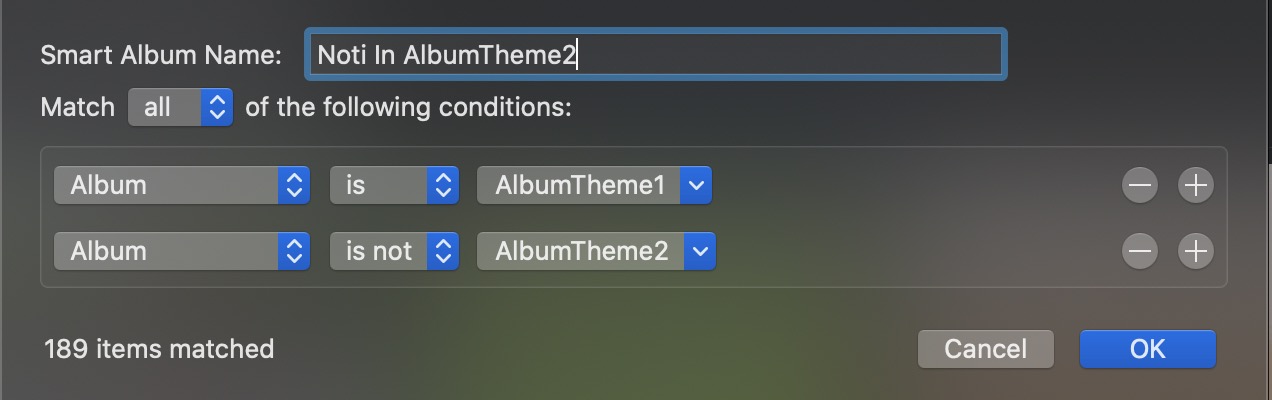I am launching the app PowerPhotos (https://www.fatcatsoftware.com/powerphotos/), when I need to compare photos from two two different albums. or even photo libraries PowerPhotos can be used as a second browser for Photos. Even the free trial version can show you your Photos Library in a second window. With the full version we can manage the libraries, search for duplicates, move albums between libraries, and more.
To build on Matti's advice to create a third album, try smart albums to compare two albums, if you what to compare albums and not the individual photos.
For example, let's assume, you have two albums "AlbumTheme1" and "AlbumTheme2".
To find all photos from AlbumTheme1, that are not in AlbumTheme2, use the smart album "File > New Smart Album"
- Match all
- Album is AlbumTheme1
- Album is not AlbumTheme2