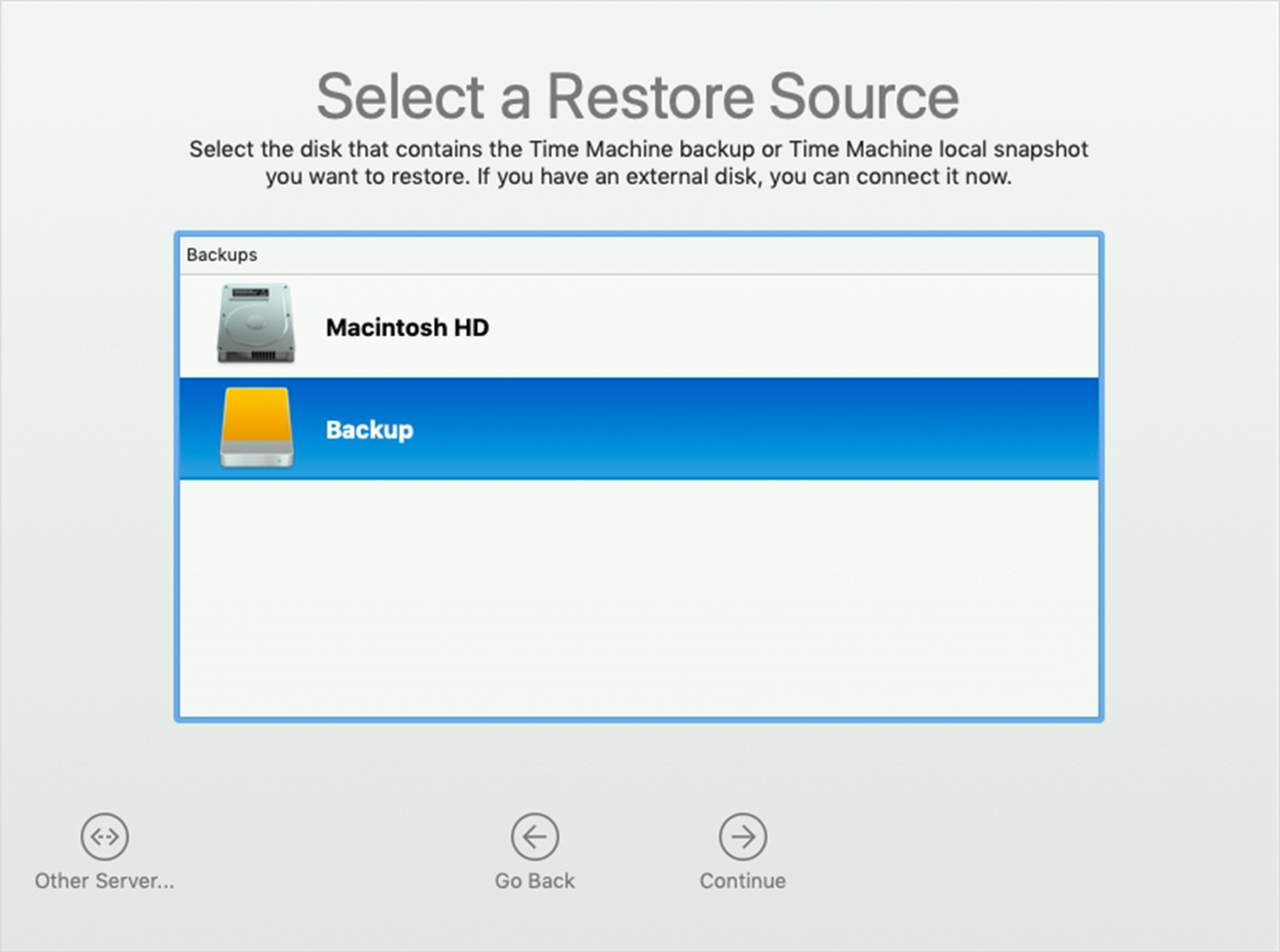You like to give lessons right, if you see my question was how to downgrade to Catalina 10.15.5 as Catalina was working before with my adobe.
However I don't blame companies to do business, I just asked a simple question. But you like to play morale role here and it is a bit irritating, you think that between a personal life/work life I have time to read all about Apple ? Like seriously? You think people are read all the time everything? Fact is first of all I am not English speaker, all my computer is in English when I look normally what would be affected I just found out it was an update for dark mode/security/and small things. Did I dig further, true I did not as Catalina and Adobe were working.
I neither blame one or the other as I made an issue with Adobe that if my licence cannot run to switch it to something usable as simple as that.
Do you expect people to buy monthly subscription for hobbies ? I don't, seems we don't put same value on money and what deserves what. Apple is expensive enough, Adobe the same.. I expect it to run, yeah right or I would not put legal stuff on my computer right ?
Get a bit humble with people and grow up, other people have a life that can be quiet busy !
Enjoy your day and thanks for the non helpful comments you brought here and there :)
Forgive about the "trick" word that I use unappropriately I should just type all in French next time maybe people would be bit less on moral lessons