If the weather station won't connect to the AirPort Time Capsule, that is likely because the AirPort is providing a dual band 2.4 GHz and 5 GHz wireless network that uses the same name for both networks.
The solution might be to create a 5 GHz network on the AirPort that uses a different name than the 2.4 GHz network. Then, you can connect the weather station to the 2.4 GHz network name.
Open AirPort Utility, click on the AirPort and then click Edit in the smaller window that appears
Click the Wireless tab at the top of the next window
Click the Wireless Options button near the bottom of the window
Enter a check mark in the box next to 5 GHz Network Name
Click Save, then click Update
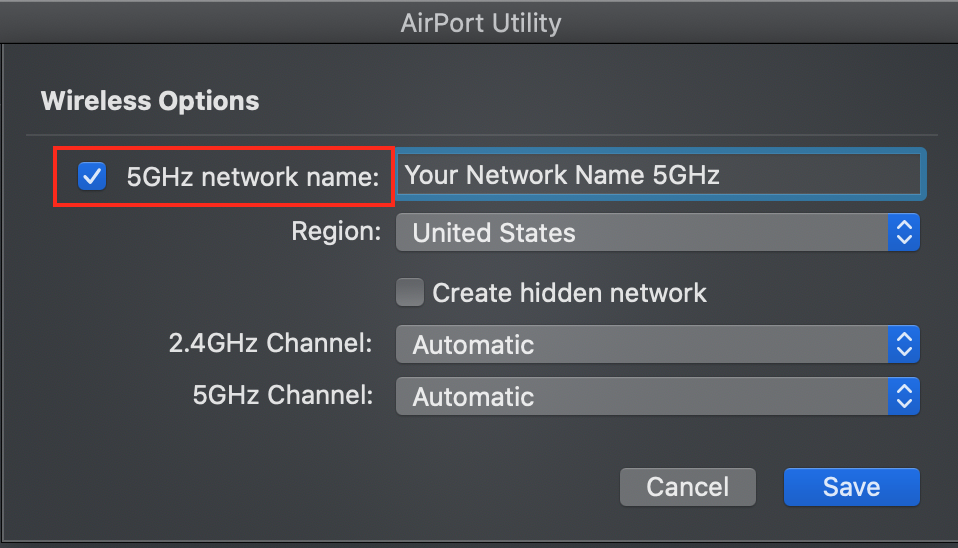
Now your 5 GHz network will have "5 GHz" added to the name of the network, so your 2.4 GHz network is simply the original name of your network. For example, if the name of your wireless network is "Wireless", that is now the name of the 2.4 GHz network. "Wireless 5 GHz" is now the name of the 5 GHz network.
Connect the weather station to the 2.4 GHz network.
If you have other devices that can connect to 5 GHz, you can point them at the 5 GHz network for a faster connection.