If I did that, I would have to access my Airport Utility elsewhere.
No, you wouldn't. You can access AirPort Utility using the Ethernet connection, as I am doing right now. This will happen automatically if you turn off the WiFi on the Mac. Close AirPort Utility first, then turn off the WiFi. Then open AirPort Utility.
And just curiously, why can't there be both Wi-Fi and ethernet available on the same computer?
Both WiFi and Ethernet might be connected at the same time, but only one of them will be the active connection at any given time. As I stated already, you can change the priority of the connection type to tell your Mac whether to connect to WiFi when both connections are in place, or whether to connect using Ethernet when both WiFi and Ethernet are in place.
In the example below, you can see that my Mac prioritizes Ethernet over WiFi if both connection types are in place. I'll bet yours does not unless you have manually changed the Service Order on your Mac.
Older Macs prioritized Ethernet over WiFi. Newer Macs......those that do not have an Ethernet port.......prioritize WiFi over Ethernet.
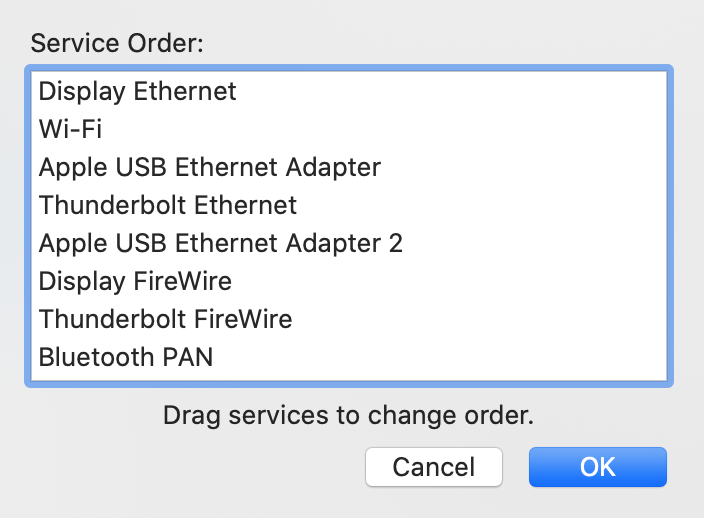
Bottom line......the only way that you can know for sure that Ethernet is the active connection is turn off the WiFi on the Mac......because the Service Order option has been known to have some bugs in the past. Not sure about now though.