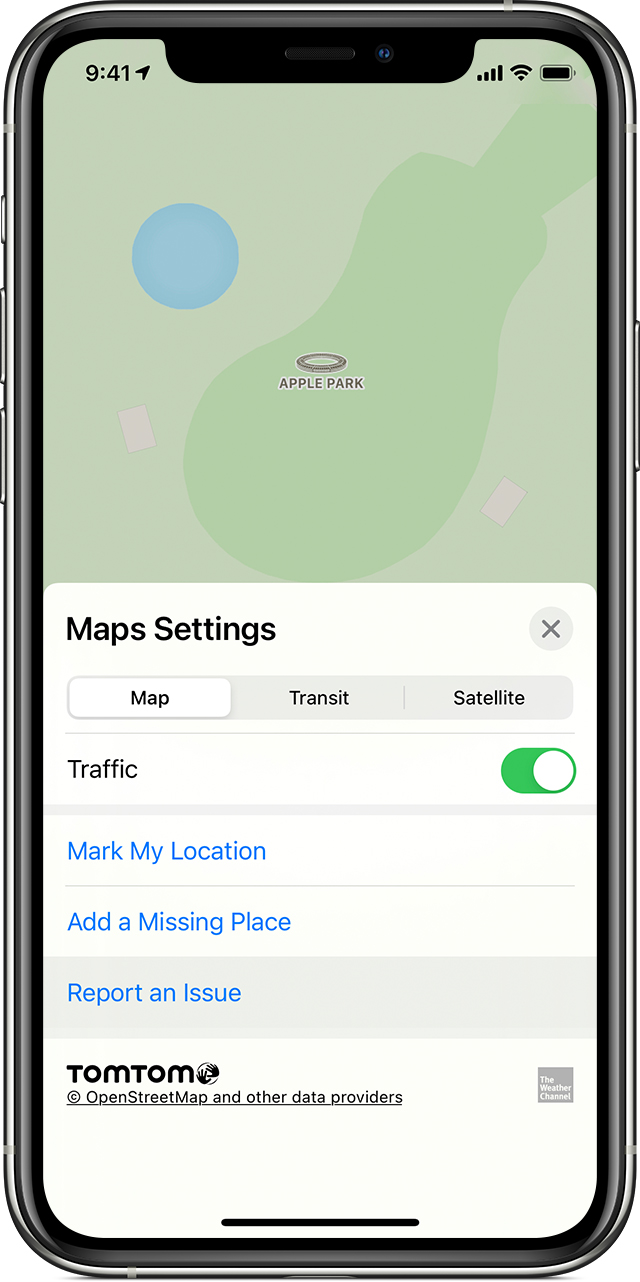Speed Cameras in Maps Navigation sometimes do not alert until after you've passed the camera
When using Apple Maps navigation I sometimes do not get the speed camera alert until after I have already passed the camera. It's not a huge issue as I do not generally speed but it is rather annoying and a waste of the feature if it doesn't alert until after passing the camera.
Does anybody else experience this?
Also, does anybody know if there are any rumours of a speedo being added to maps in 14.5? Or how to get one in maps without jailbreaking?