stinenordo wrote:
I'm having the exact same problem.
All my audio- and ebooks are in the same folder, they are all recognised by the Books app on Mac, none of them are purchased from Apple, there are no problems syncing the audiobooks to iPhone.
However the ebooks (all .epub) won't show up under "Books" (or anywhere for that matter) on the sync screen in Finder.
First, some background on how this is supposed to be configured and how it’s supposed to work...
Here is how to import your books into iBooks (Books) on Mac, and to enable iCloud Books sync.
See > See your books and audiobooks on all your devices with Books on Mac - Apple Support
Or import into your Mac Books library, and use a cable:
See > Sync books between your Mac and iPhone or iPad - Apple Support
Now for one way this can go weird... I’ve managed to un-set the all-books setting a couple of times (back when it was in iTunes, and again more recently in Mac Finder), which prevents books from synchronizing, too. That’ll cause something akin to what you’re seeing.
This should be the setting, for most of us:
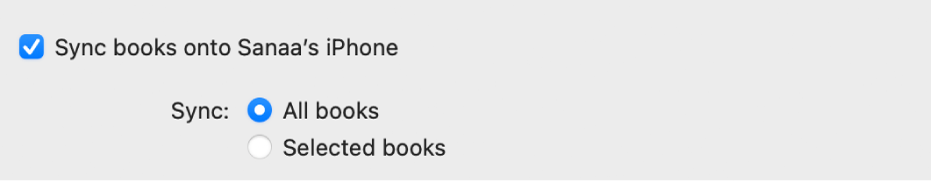
Otherwise, we get to add each book to the list synchronized individually.
Now, I'm really not tech savvy, so if you were able to make it work I would really like a step-by-step explanation of how you did it.
Kindly stop undercutting yourself and your abilities, as a humble suggestion.
Everybody that “knows computers” started out not knowing anything about computers. And many of us are still learning about computers. I certainly am. Same for every other topic area. Don’t sell yourself short. You’re here. You’re here, you’re asking, and you’re learning. That itself is a skill.