To solve this, I opened ~/Library/Preferences and found several extensions-related preferences files:
com.apple.preferences.extensions.CredentialProvider.plist
com.apple.preferences.extensions.PhotoEditing.plist
com.apple.preferences.extensions.PhotoProjects.plist
com.apple.preferences.extensions.QuickLook.plist
com.apple.preferences.extensions.ServicesWithUI.plist
com.apple.preferences.extensions.SharedLinks.plist
com.apple.preferences.extensions.XcodeSourceEditor.plist
com.apple.preferences.extensions.FinderSync.plist
com.apple.preferences.extensions.ShareMenu.plist
Using plutil (plutil -convert xml1), I converted com.apple.preferences.extensions.ShareMenu.plist to a text-based plist and confirmed the contents looked sensible.
I moved the files aside. Logging out and back in didn't fix the problem, but rebooting did, and my share options were back to normal:
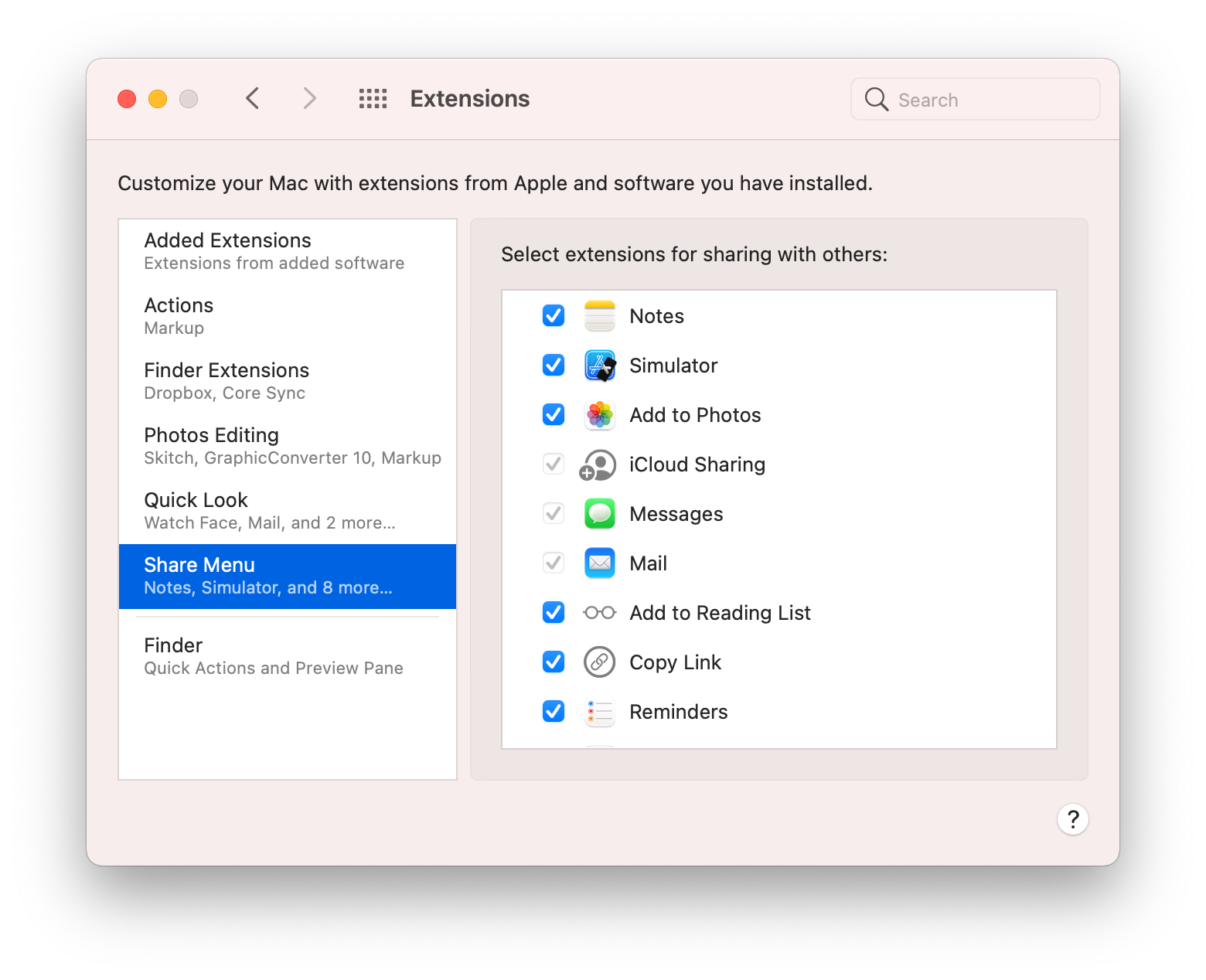
I probably didn't need to move all nine of them, but I didn't feel like doing a binary search and waiting through multiple reboots.