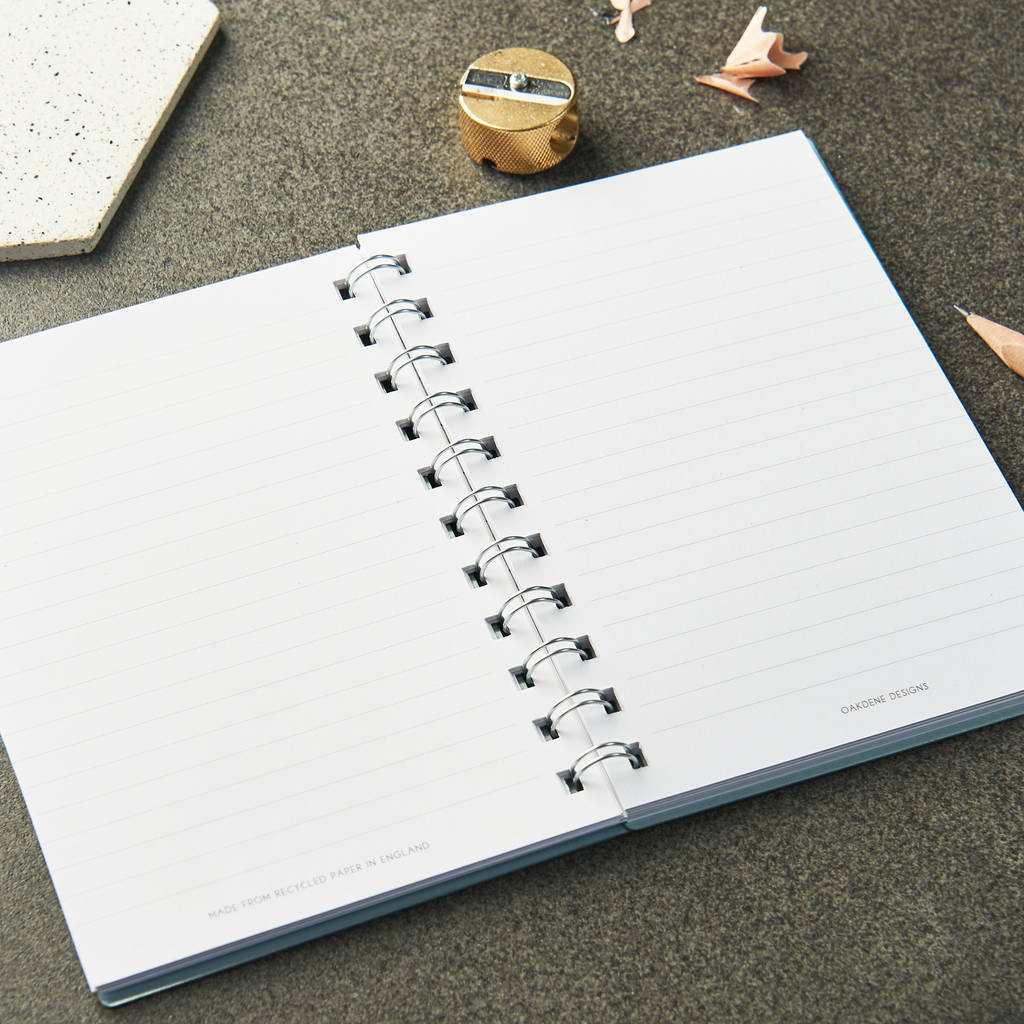When you created the locked notes password, you were given the option to create a password hint. If you didn't do that, nor write the password down somewhere for future recall, the notes will remain locked until you remember the password. If you cannot remember the password, there is no way to reset the locked notes password, so the notes will be locked forever.
There is no workaround for this. It's so important to keep track of important passwords. If the notes were important enough to lock, having the ability to reset the password would make the lock on the notes pretty much useless.
Something old fashioned such as this has saved me more times than I can count: