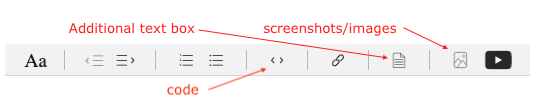HarryTolland wrote:
My MacBook Pro has begun shutting down randomly. Theerror reports, of course, are too lengthy to post here, but the latest one begins.... panic(cpu 2 caller 0xffffff80046023c8): "complete() while dma active"@/System/Volumes/D -- I've done the safe start; the smc thing but it continues to shutdown about once every half hour.
Any suggestions / comments?
[Re-Titled by Moderator]
Kernel Panics are predominately caused by hardware faults or faulty third-party kernel extensions.
Learn what to do if your computer restarts or shuts down unexpectedly, or you get a message that your computer restarted or shut down because of a problem.
If your Mac spontaneously restarts or displays a ... - Apple Support
https://support.apple.com/en-us/HT200553
Uninstall all third party apps that are Cleaners/Optimizers/Anti-Virus/VPN
If no resolve—
Post the .panic report, more then one if you have them, each in their own Additional txt box (for easy of reading.)
Kernel Panic reports can be found /Library/Logs/DiagnosticReports
From the Finder>Go>Go To Folder, copy and paste:
/Library/Logs/DiagnosticReports
ends in .panic post the whole report.
attach through the Additional Txt box