Keyboard problems
I have a MacOs version 10.13.6 with wireless keyboard. For the most part most keys work but now letters J K L move the mouse cursor.
I have a MacOs version 10.13.6 with wireless keyboard. For the most part most keys work but now letters J K L move the mouse cursor.
On older OSes, turning off "mouse keys" in the Universal Access Pane of System Preferences, is needed.
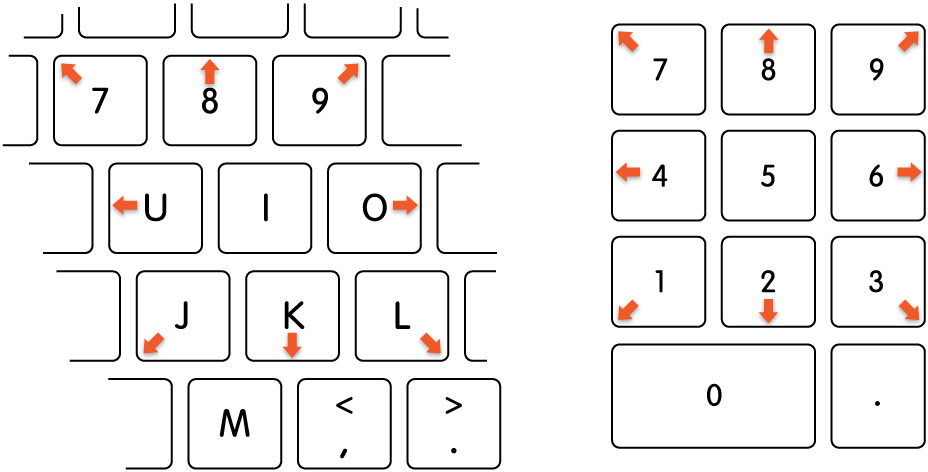
On older OSes, turning off "mouse keys" in the Universal Access Pane of System Preferences, is needed.
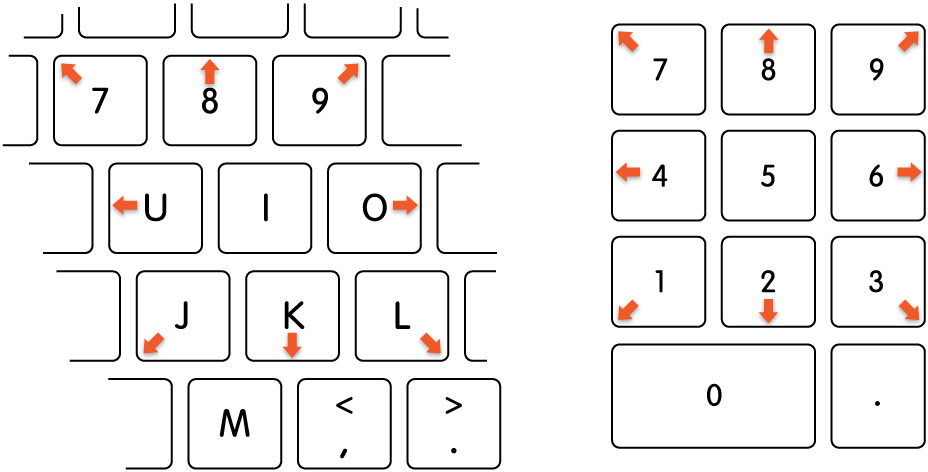
Open Sys Prefs>Accessibility>General & uncheck Mose Keys.
also some letters and numbers don’t work as well. It seems to only be the right side of the keyboard. Number 6-9 don’t work letter m as well
Keyboard problems