carlavc wrote:
Do you know if by reinstalling macOS, will I lose all my documents or information?
In the above post I thought I made the statement—"All user data is preserved here if you choose correctly."
This includes your "documents or information."
If you reinstall the macOS on top of your macOS you are refreshing the macOS.
You are not erasing and reinstalling unless you choose the option to erase—I would not recommend this.
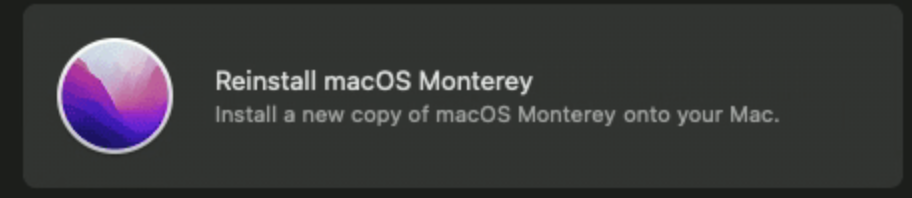
ref: How to reinstall macOS from macOS Recovery - https://support.apple.com/en-us/HT204904
It is always advised to maintain a current backup plan if you value your user data—
3-2-1 Backup Strategy: three copies of your data, two different methods, and one offsite.
.