My iPhone Face ID does not work
my phone says a problem has been detected with your true depth camera
iPhone X, iOS 15
You can make a difference in the Apple Support Community!
When you sign up with your Apple Account, you can provide valuable feedback to other community members by upvoting helpful replies and User Tips.
When you sign up with your Apple Account, you can provide valuable feedback to other community members by upvoting helpful replies and User Tips.
💡 Did you know?
TikTok and ByteDance Ltd. apps are no longer available in the United States, and visitors to the United States might have limited access to features. Learn more >
TikTok and ByteDance Ltd. apps are no longer available in the United States, and visitors to the United States might have limited access to features. Learn more >
my phone says a problem has been detected with your true depth camera
iPhone X, iOS 15
...
If you see this message on the Home Screen or in Settings, your iPhone or iPad might need an update or service.
You might see the following message on your iPhone X or later, iPad Pro 12.9-inch (3rd generation) or later, or iPad Pro 11-inch (1st generation) or later:
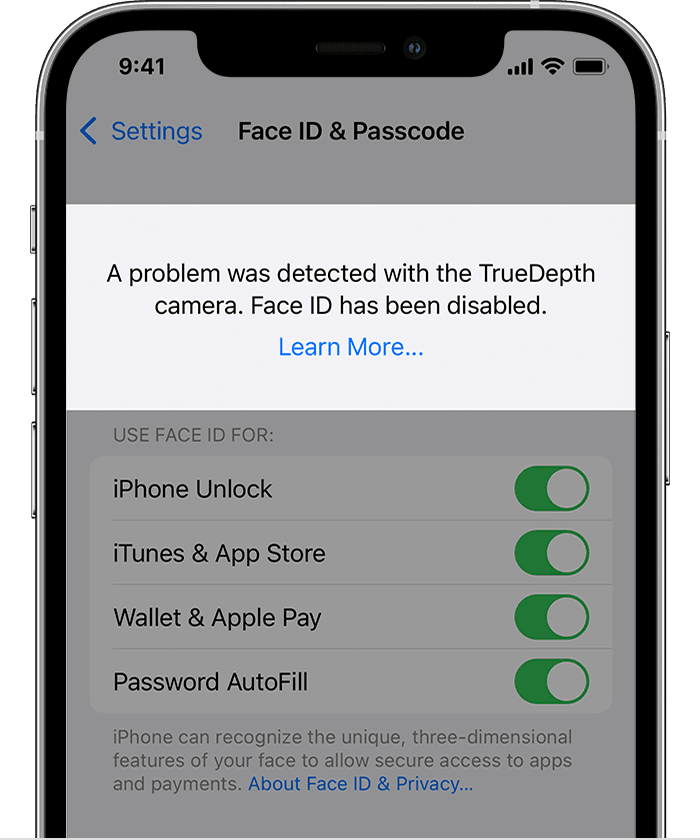
"A problem was detected with the TrueDepth Camera. Face ID has been disabled."
What to do next
You should always have your device repaired by Apple or an authorized service provider. Improper repair, modification, or use of non-genuine Apple components in the laser systems may prevent the safety mechanisms from functioning properly and could cause hazardous exposure and injury to eyes or skin.
...
copied from: If an alert says Face ID has been disabled on your iPhone or iPad Pro - Apple Support
...
If you see this message on the Home Screen or in Settings, your iPhone or iPad might need an update or service.
You might see the following message on your iPhone X or later, iPad Pro 12.9-inch (3rd generation) or later, or iPad Pro 11-inch (1st generation) or later:
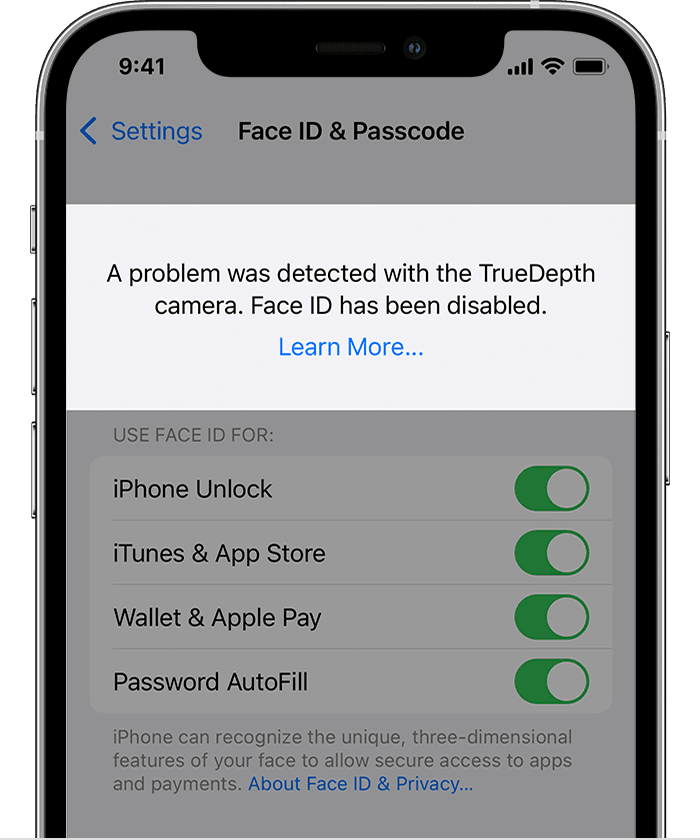
"A problem was detected with the TrueDepth Camera. Face ID has been disabled."
What to do next
You should always have your device repaired by Apple or an authorized service provider. Improper repair, modification, or use of non-genuine Apple components in the laser systems may prevent the safety mechanisms from functioning properly and could cause hazardous exposure and injury to eyes or skin.
...
copied from: If an alert says Face ID has been disabled on your iPhone or iPad Pro - Apple Support
My iPhone Face ID does not work