Unsyncing iOS from Desktop
My iOS device is an iPhone XR and was synced to my old MacMini, but now I want to unsync them. How do I do that?
Where can I find a User Manual fir iPhone XR?
My iOS device is an iPhone XR and was synced to my old MacMini, but now I want to unsync them. How do I do that?
Where can I find a User Manual fir iPhone XR?
ALittleNutty wrote:
My iOS device is an iPhone XR and was synced to my old MacMini, but now I want to unsync them.
Please use the same process to Sync with your new PC/Mac. See how to --> Sync your iPhone, iPad, or iPod using iTunes on your computer ...
You will get an alert that you already have another Mac/PC synced to this device (iPhone).
You will get an option to continue with this PC/Mac.
You will again be prompted that all Photos and Videos synced from your Old PC/Mac will get deleted from the iPhone.
If that is what you want! Choose OK.
ALittleNutty wrote:
My iOS device is an iPhone XR and was synced to my old MacMini, but now I want to unsync them.
Please use the same process to Sync with your new PC/Mac. See how to --> Sync your iPhone, iPad, or iPod using iTunes on your computer ...
You will get an alert that you already have another Mac/PC synced to this device (iPhone).
You will get an option to continue with this PC/Mac.
You will again be prompted that all Photos and Videos synced from your Old PC/Mac will get deleted from the iPhone.
If that is what you want! Choose OK.
Though I am not vrey clear in interpreting your need however, ...
Have synced few Photos from your Mac/PC through iTunes. UN-sync then they would be gone from iPhone.
UN-Sync photos to your device
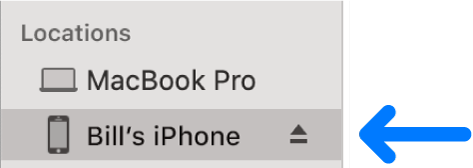
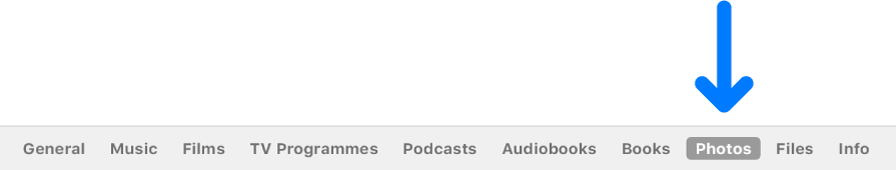
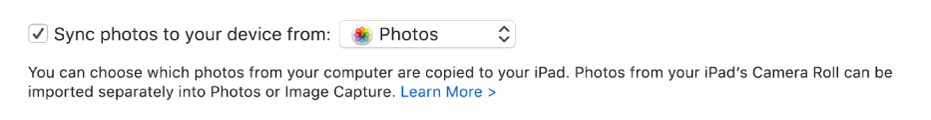
Unsyncing iOS from Desktop