Stolen phone
My phone was stolen. I've already erased it remotely but haven't removed it from my account yet. If I do it so, will the thief be able to use it as new?
iPhone 11
My phone was stolen. I've already erased it remotely but haven't removed it from my account yet. If I do it so, will the thief be able to use it as new?
iPhone 11
Yes, they will be able to use the phone. From the article below.
Turn off Activation Lock on a device
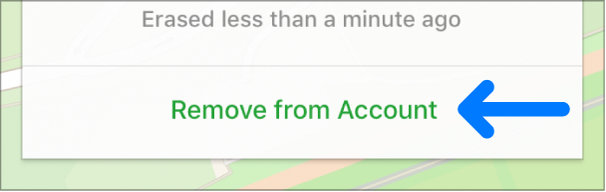
Remove a device from Find My iPhone on iCloud.com - Apple Support
Yes, they will be able to use the phone. From the article below.
Turn off Activation Lock on a device
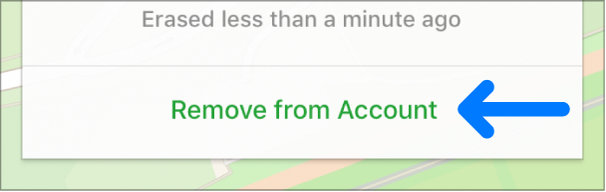
Remove a device from Find My iPhone on iCloud.com - Apple Support
angel_socola wrote:
My phone was stolen. I've already erased it remotely but haven't removed it from my account yet. If I do it so, will the thief be able to use it as new?
no
Stolen phone