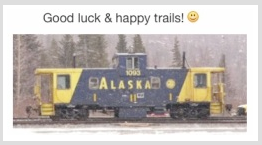..ikrupp..
With extra costs and waiting time, to return/order another
was out of the question. ~ Given research, gave one clear
answer: external storage that also can run Mac clone..
Seems I've covered my **.
Even so, I learned after a few weeks trying to fix a Mac
ordered with extended warranty, in AK (2003) and tried
where no Apple stores then existed; and only one now.
A unrepairable non-returnable iMac G4 from Apple in Ca.
There was only me, on dial-up. And 400 repaired Macs
out in the shed/workshop; salvaged, restored, donated.
I've been at this awhile. ~ And am running out of time.
Thus reason why mention to use 'human' timemachine.
[Also I've had some terrible comment posts to me here.
I've figured how to raise the bar to get them removed.]
And is relevant to the overall thread topic involved here.