Open the Document inspector panel in the right sidebar.
Choose Section, and make the
Hide…
Start at:
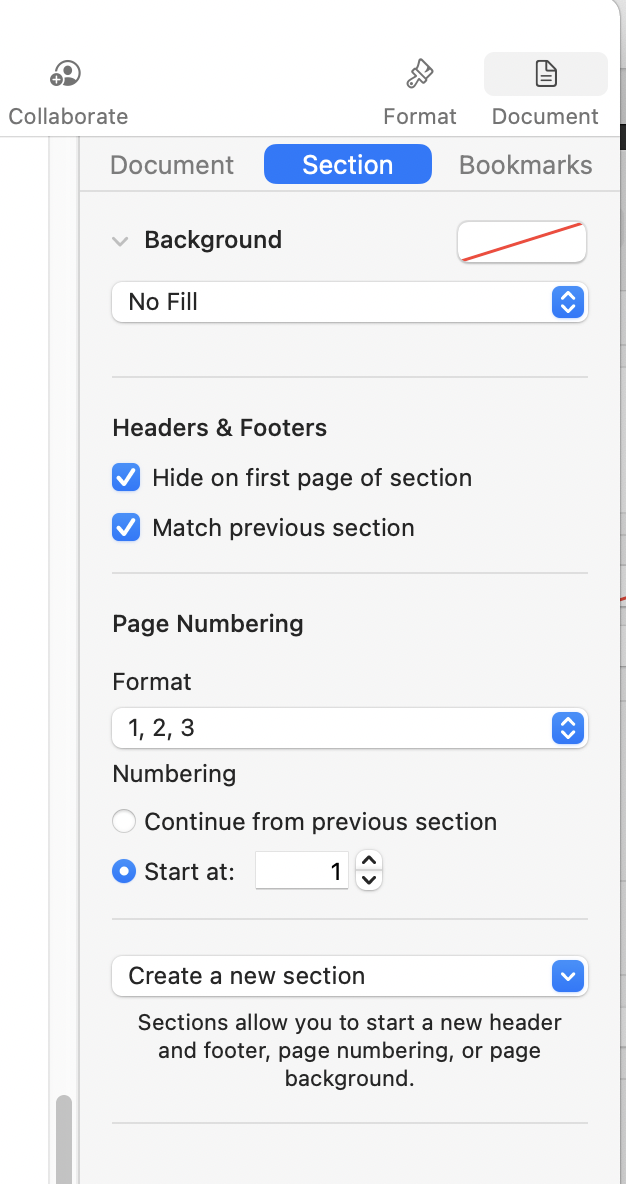
These settings will hide the page number (and any other Header and Footer content) on the cover page, and display page numbers in the header or footer box, starting with 2 on the frst content page.
If you want to start to start with 1 on the first content page:
Insert a Section Break at the end if the text on the cover page.
Go to the first content page, choose Section, and make these settings:
UNcheck Hide on first page of Section.
Click the radio button for Start at:
Set the Start at value to 1
Regards,
Barry