Raul.g.bobbio wrote:
Universal Control not working Mac OS Monterey
Hi, I have a Mac studio 22 Apple M1 Max and an iPad Pro 12.9 tried to use the mouse but I only get to extend the display, with sidecar I think I can't get to use the mouse on the iPad as Universal Control.
I've done everything it says:
Bluetooth enabled o both
Same Wifi
Handoff is enabled on both
Same Apple ID set up for two-factor authentication on both
The devices are within 30 feet (10 meters) of each other
Neither the Mac nor iPad is sharing its Internet connection
please help
Universal Control: Use a single keyboard and mouse between Mac and iPad
Universal Control: Use a single keyboard and mouse between Mac and iPad - Apple Support
Verify your hardware is compatible —
Universal Control: Use a single keyboard and mouse between Mac and iPad - Apple Support
System Preferences, click Apple icon in upper left:
>System Preferences>Displays>Universal Control> Check first two boxes
—Allow your cursor and keyboard to move between my nearby Mac or iPad
—Push through the edge of a display to connect to a nearby Mac or iPad
reboot if necessary …
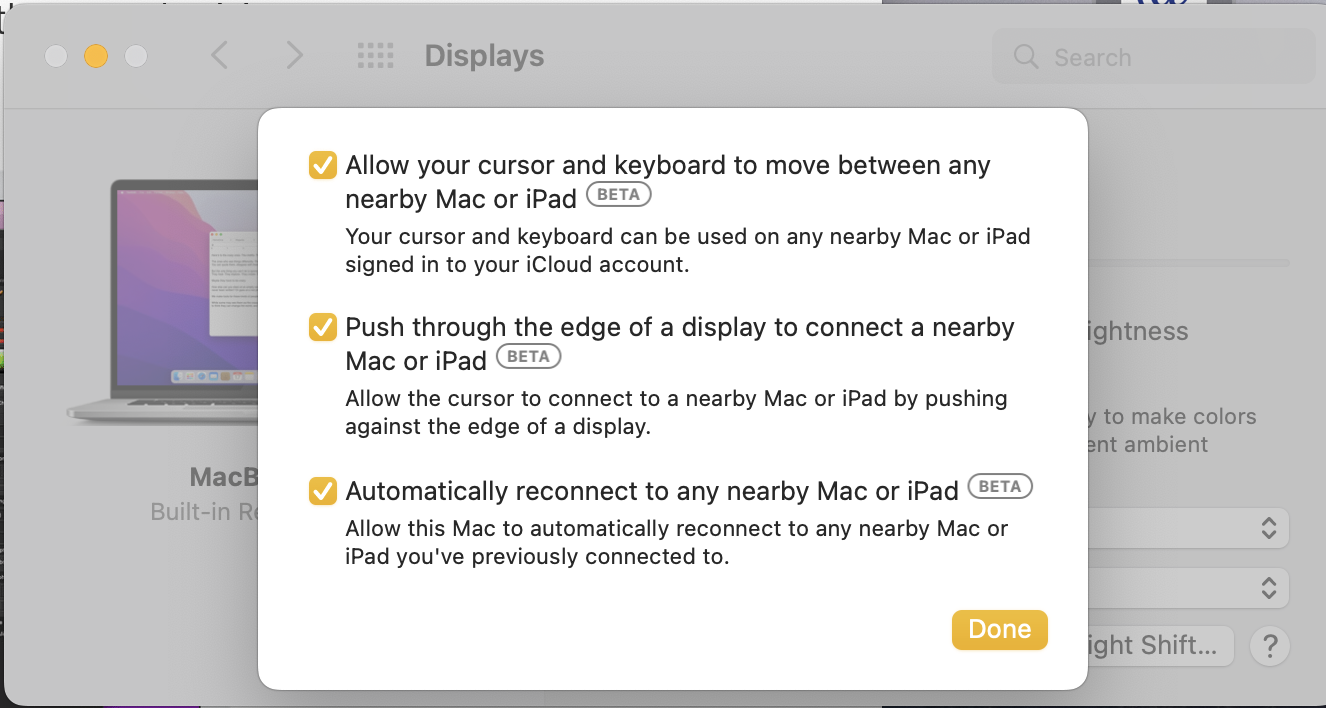
—verify you have not blocked Universal Control in the Firewall settings:
>System Preferences > Security & Privacy > Firewall > Firewall Options... > Block all incoming connections unchecked
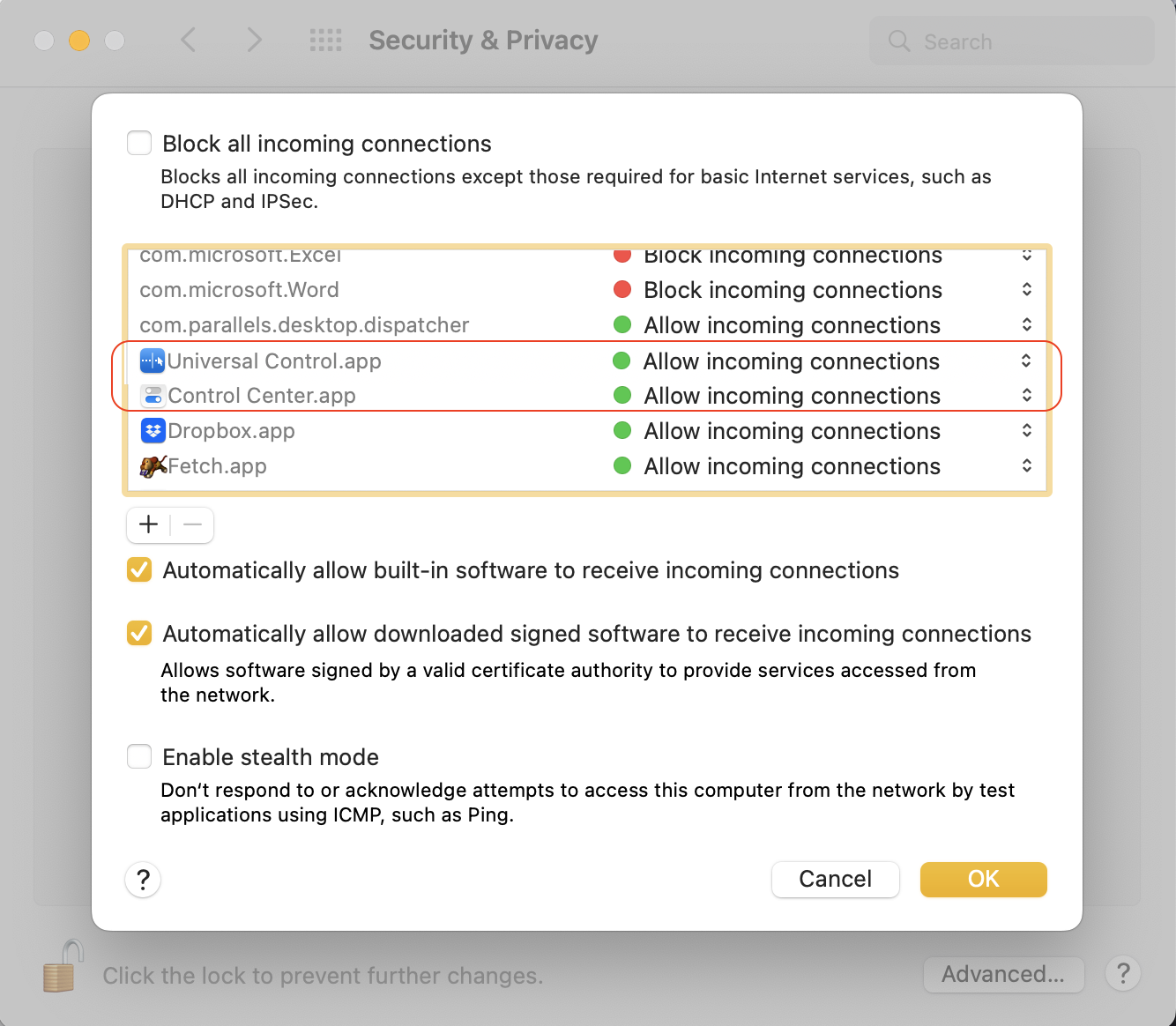
The current stable release of iOS including bug fixes, is iPadOS 15.6.1 (19G82) (August 17, 2022)
Update your iPhone, iPad, or iPod touch - Apple Support
The current stable release of Monterey including bug fixes, is macOS 12.5.1
Keep your Mac up to date - Apple Support