Tested today with a table inserted in a Pages word processing document in Pages 11.2.
I started with an empty document created using the Blank word processing template, then pasted in some Lorem Ispso text to fill much of the first page.
I then used the Insert menu to paste a table into the middle of the text. The table, of course, filled part of the page, pushing the text below it past the bottom of that page, creating a new Page 2. After inserting the table, I selected all rows of the table, then expanded the rows to force the bottom rows onto the page, which they did, one at a time, with each row jumping to the second page when there was no room for it on the first page.
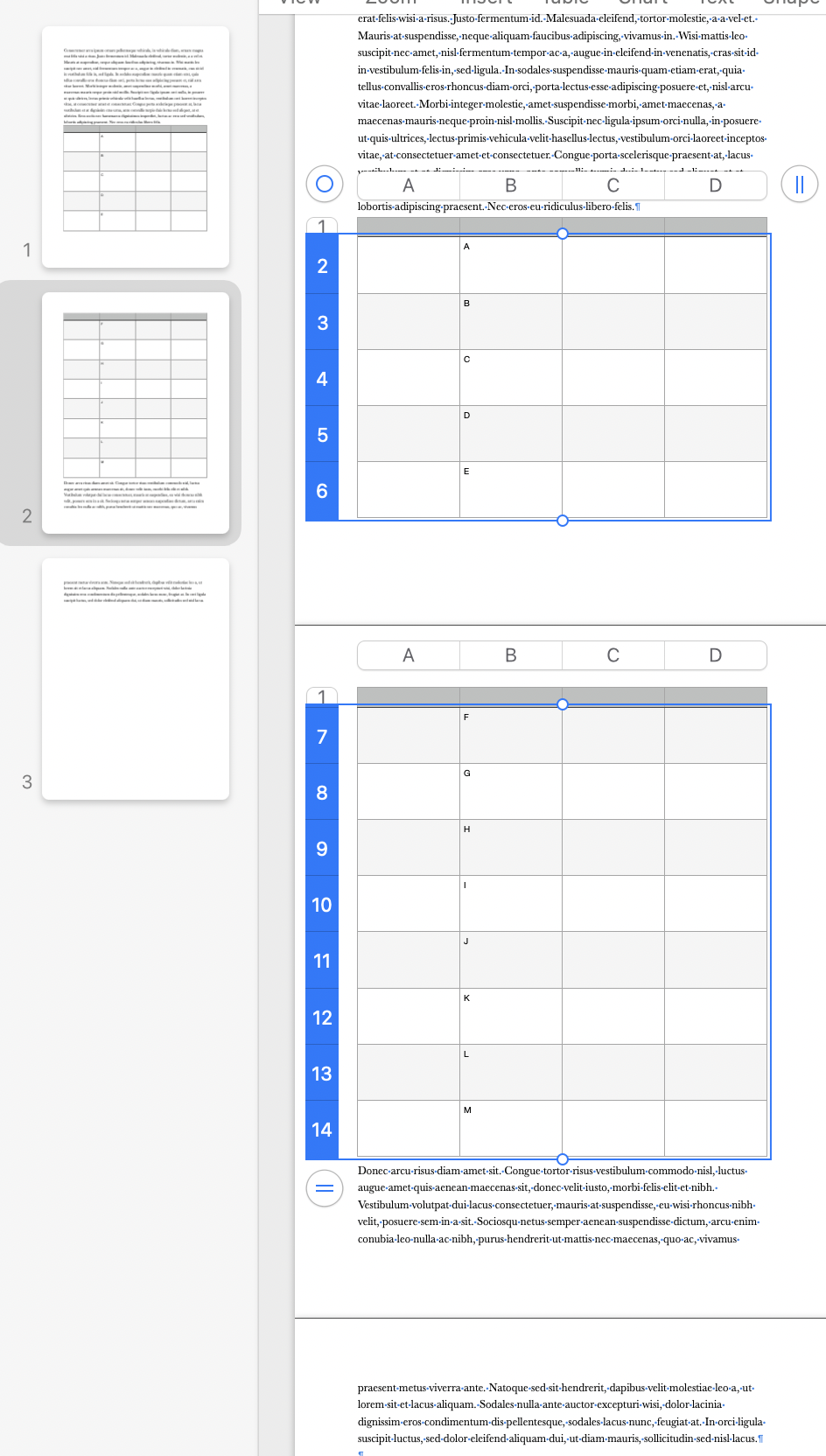
With a few rows now on Page 2, I clicked the Row control (bottom left when the table is selected), and added new rows to the table using that control.
To check whether adding more text to a cell would also force a new page, I placed the text "Test text text text" in a cell on the last row (Row 6) of the table showing on Page 1, then copied the last three words and the space after Test to the clipboard, then clicked at the end of the current text in that cell until the next paste would expand that row enough that it would no longer fit on Page 2.
Note insertion point at end of text:
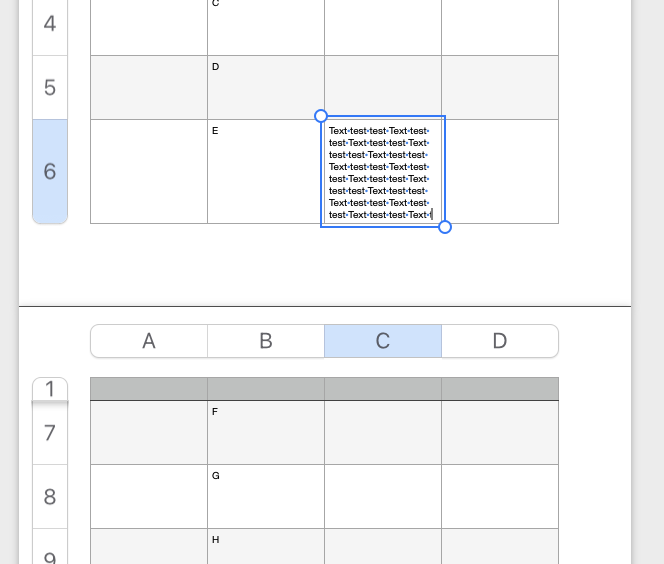
My next paste of "text text text " filled the cell made it one (text) row taller, and pushed that row t the next page
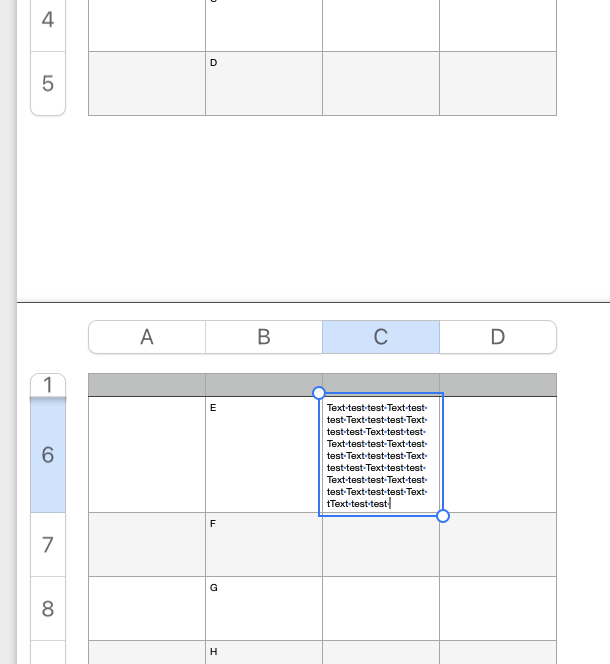
From this test, which shows that tables can be forced to split between rows and continue on the next page of a Pages Word Processing document, I suspect your issue may be caused by your using a Pages Page Layout template on which to build the document. In this type of document, each "page" is also a "Section," and must be inserted by the user, rather than being automatically by Pages when it is needed as space for added text.
Regards,
Barry