Screen recording not saved
screen recording after it
completed not save in the
gallary knowing that there is
enough space on the device
what the reason for this
And what the position of the
unsaved Vedio
iPhone 13
screen recording after it
completed not save in the
gallary knowing that there is
enough space on the device
what the reason for this
And what the position of the
unsaved Vedio
iPhone 13
Hello Manomano1895,
Thank you for reaching out to Apple Support Communities.
Are these the steps you followed:
Learn how to create a screen recording and capture sound on your iPhone, iPad, or iPod touch.
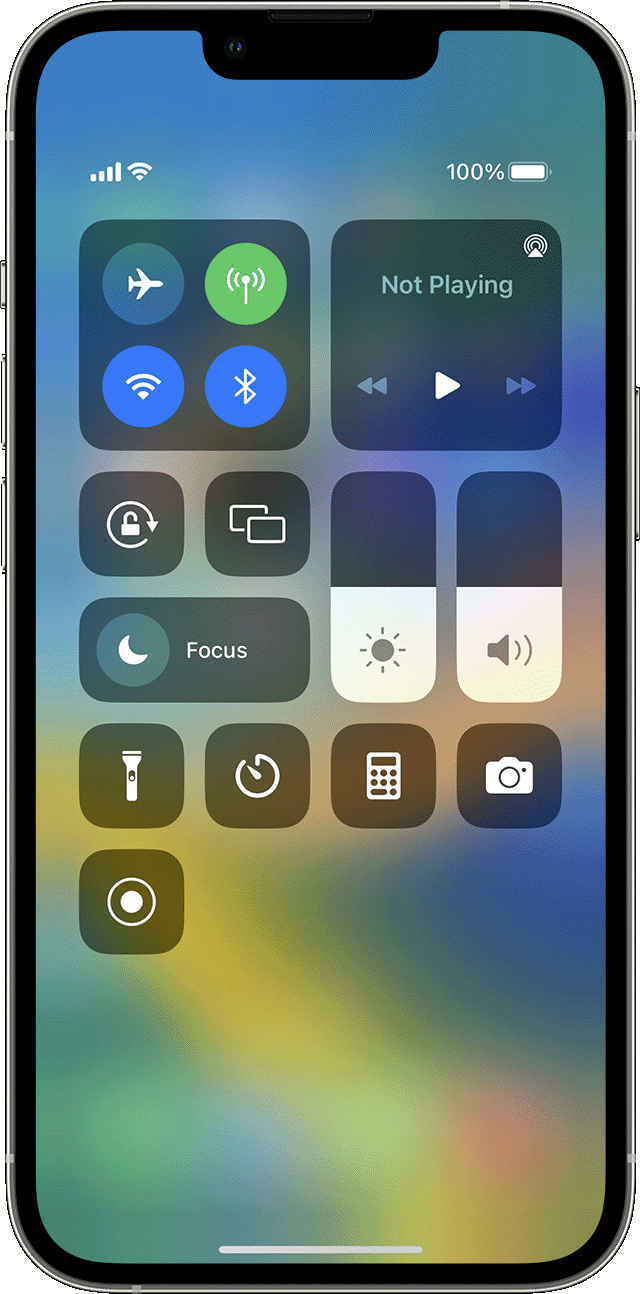
How to record your screen
Go to the Photos app and select your screen recording.
Some apps might not allow you to record audio or video. You can't record your screen and use screen mirroring at the same time."
More details can be found here: Record the screen on your iPhone, iPad, or iPod touch
If so, can you provide a few more details? Which iOS version do you currently have installed? When did you first notice this? Also, Does this happen with short and long screen recordings?
Cheers!
Manomano1895,
Thank you for clarifying.
Let's try to restart your device and test:
"How to restart your iPhone X, 11, 12, 13, or later

More details can be found here: Restart your iPhone
If the issue persist, it may be best to reach out to Apple directly.
You can do so by going to Get Support.
They will take a closer look and check on available options.
I do that and Vedio not saved
my question is what’s the position of the unsaved vedio is that deleted forever!
Screen recording not saved