If your iMac is slow to boot, open apps and save documents additional RAM will not help. A faster drive will. If you have a fusion drive or just a rotational drive that's 5400 rpm you have the slowest drive available.
You could get an external SSD, clone your boot drive to it with Carbon Copy Cloner and boot and run from it.
If you want to get more info on that please download and run Etrecheck. Copy and paste the results into your reply. Etrecheck is a diagnostic tool that was developed by one of the most respected users here in the ASC and recommended by Apple Support to provide a snapshot of the system and help identify the more obvious culprits that can adversely affect a Mac's performance.
Copy the report
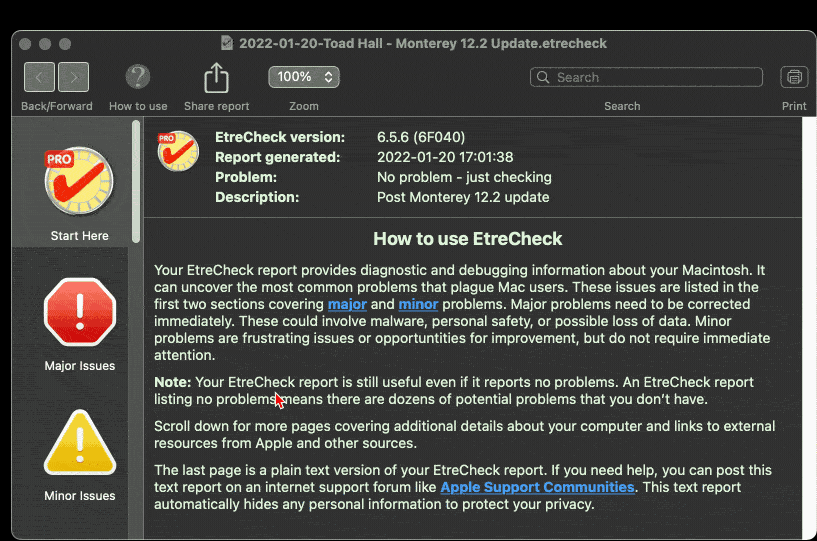
and use the Additional Text button to paste the report in your reply.
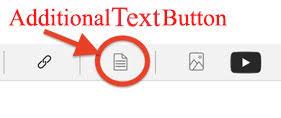
Then we can evaluate the report to see if we can determine the cause of the problem and better suggest a solution.
